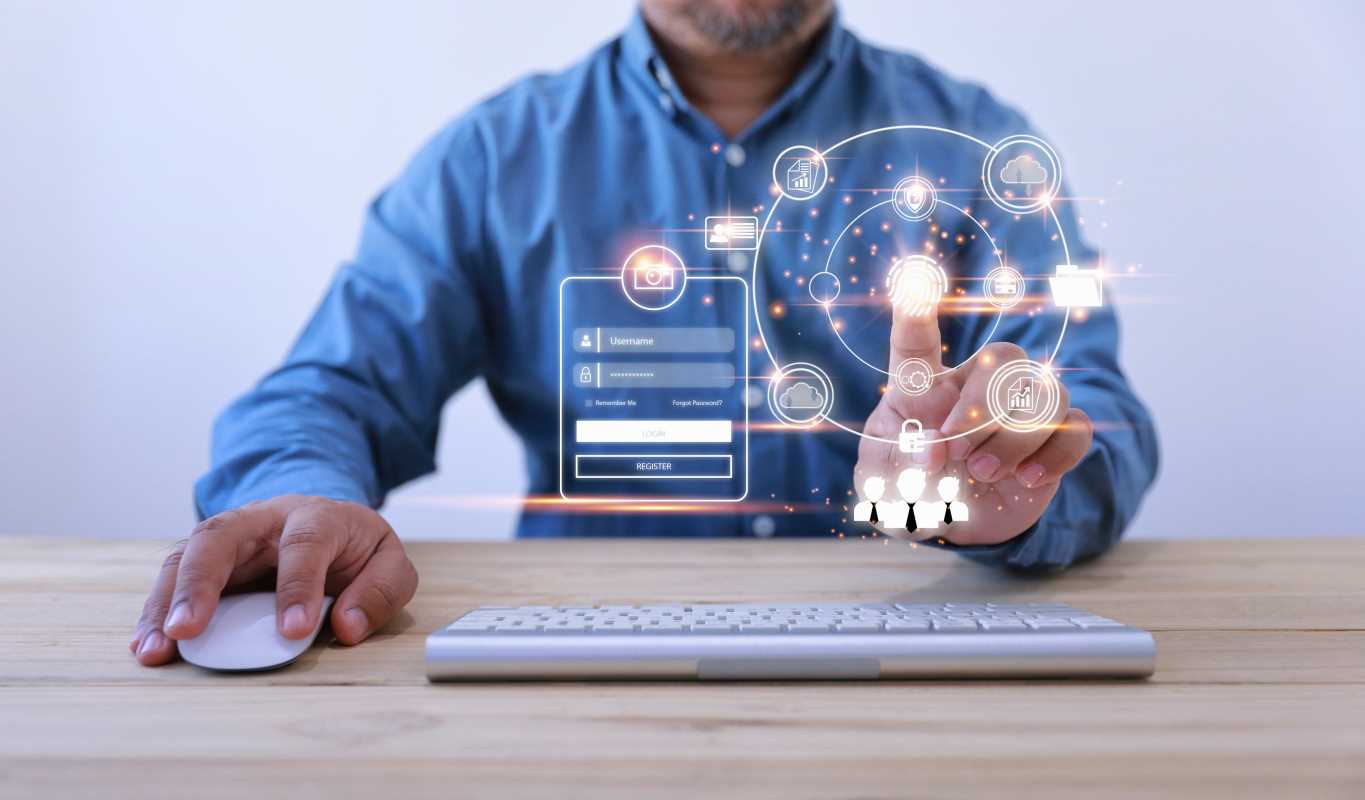In the modern workplace, clear communication is everything, especially with so many of us working remotely or in hybrid setups. A reliable headset is no longer a nice-to-have; it's a critical tool for productivity. As an IT professional, you're not just choosing a headset for yourself, but you're likely setting the standard for your entire organization. This guide will help you navigate the sea of options to find the perfect headsets for clear, professional, and hassle-free remote calls.
Why the Right Headset Matters More Than You Think
We've all been there: you’re on an important call, and suddenly you can't hear the other person, or they can't hear you over your dog barking. Or perhaps you’re trying to focus, but the background noise from your open-plan office (or your home office) is just too distracting. These aren't just minor annoyances; they can lead to miscommunications, decreased productivity, and a general sense of frustration.
For an IT team, the stakes are even higher. You’re often the first point of contact for technical support, and you participate in critical meetings about infrastructure, security, and strategy. If your audio quality is poor, it can undermine your credibility and make your job harder. Furthermore, when you're responsible for procuring equipment for the entire company, a poor choice can lead to a flood of support tickets, user complaints, and wasted budget.
A good headset solves these problems by providing:
- Clear Audio: Both for you (the speaker) and the person you're talking to (the listener).
- Noise Cancellation: To block out distracting background sounds.
- Comfort: For all-day wear without causing discomfort or fatigue.
- Reliability: So you can count on it to work every time you need it.
Key Features to Consider
Choosing a headset can feel overwhelming with all the technical jargon. Let's break down the most important features into simple terms so you can make an informed decision for your team.
1. Connection Type: Wired vs. Wireless
This is one of the first decisions you'll need to make. Each option has its own set of pros and cons.
Wired Headsets:
These connect to your computer via a physical cable, usually USB (USB-A or USB-C) or a 3.5mm audio jack.
- Pros:
- Reliability: A wired connection is generally more stable. You don't have to worry about interference, battery life, or pairing issues.
- Simplicity: Just plug it in, and it works. Most operating systems will recognize it instantly without needing special drivers.
- Cost-Effective: Wired headsets are often less expensive than their wireless counterparts.
- Cons:
- Limited Mobility: You are tethered to your desk. You can't get up to grab a coffee or stretch your legs during a long call.
- Cable Management: The wire can get tangled or in the way, creating a cluttered workspace.
Wireless Headsets:
These connect to your device using technology like Bluetooth or DECT (Digital Enhanced Cordless Telecommunications).
- Pros:
- Freedom of Movement: This is the biggest selling point. You can walk around your office or home while staying on a call.
- Clean Workspace: No wires mean a tidier desk.
- Cons:
- Battery Life: You have to remember to keep them charged. Running out of battery mid-call is a common frustration.
- Potential for Interference: Bluetooth signals can sometimes be disrupted by other devices, leading to dropouts or poor audio quality. DECT is generally more stable and offers a longer range but is often found in more expensive, enterprise-grade models.
- Complexity: Pairing can sometimes be tricky, especially when switching between devices.
IT Pro Tip: For most corporate users, a reliable wireless headset (especially a DECT model for office environments) offers the best balance of flexibility and performance. However, for critical support roles or in high-density areas with lots of signal interference, a high-quality wired USB headset is often the safer, more stable choice.
2. Microphone Quality and Noise Cancellation
The microphone is arguably the most important part of a headset for calls. It's not just about how you sound, but also about what the other person doesn't hear.
Look for a headset with a noise-canceling microphone. This technology is designed to isolate your voice and filter out background sounds. This is crucial for anyone working in an open office, a busy home, or even a coffee shop. When evaluating a microphone, check for specifications that mention technologies like "Acoustic Fence" or multi-microphone arrays, which are designed to create a virtual bubble around your mouth, blocking out external noise.
3. Audio Quality and Active Noise Cancellation (ANC)
While the microphone ensures others hear you clearly, the speakers (or earcups) ensure you can hear them. For voice calls, most professional headsets offer more than enough clarity.
The real differentiator here is Active Noise Cancellation (ANC). This is different from a noise-canceling microphone. ANC is for you, the wearer. It uses microphones on the outside of the earcups to listen to ambient sound and then generates an opposite sound wave to cancel it out. The result is a dramatic reduction in background noise, allowing you to focus on your call or task.
- Is ANC necessary? If users are in a quiet, private office, probably not. But for those in open-plan offices, shared workspaces, or noisy home environments, ANC can be a game-changer for concentration and productivity.
4. Wearing Style and Comfort
A headset can have the best technology in the world, but if it's uncomfortable, no one will want to wear it. This is especially true for roles that require being on the phone for hours each day, like sales or support.
There are three main styles:
- Monaural (Single Ear): Covers one ear, leaving the other open. This is great for users who need to stay aware of their surroundings while on a call.
- Binaural (Dual Ear): Covers both ears. This style is better for focus and is essential if you opt for a headset with ANC.
- On-Ear vs. Over-Ear: On-ear models rest on your ears, while over-ear models completely enclose them. Over-ear is generally more comfortable for long periods and provides better passive noise isolation. However, some users find them bulky. On-ear models are lighter and more compact.
Comfort is subjective. If possible, order a few different models for key users to test before making a large purchase. Pay attention to the weight, the clamping force of the headband, and the material of the ear cushions (leatherette vs. foam).
5. Unified Communications (UC) Certification
Many professional headsets come with a "UC-certified" or "Certified for Microsoft Teams" label. What does this mean?
A UC-certified headset is guaranteed to work seamlessly with major communication platforms like Microsoft Teams, Zoom, and Cisco Webex. This certification ensures plug-and-play functionality. Often, these headsets include dedicated buttons for answering/ending calls, muting the microphone, and adjusting the volume directly from the headset, without needing to click around in the software.
For an IT department, standardizing on UC-certified headsets can significantly reduce support tickets related to peripheral compatibility. It creates a consistent, reliable user experience across the organization.
Putting It All Together: A Recommendation Framework
Now that you understand the key features, how do you decide what's right for different users in your company? Consider creating user profiles.
- The Power User (e.g., Executive, Sales Lead): This user is on calls all day, often moving between their desk, meeting rooms, and home.
- Recommendation: A premium wireless binaural headset with both a noise-canceling microphone and ANC. DECT or a high-end Bluetooth model would be ideal. Comfort is paramount.
- The Hybrid Collaborator (e.g., Project Manager, Marketing): This user splits time between home and office, participates in many team calls, and needs to focus in potentially noisy environments.
- Recommendation: A versatile wireless binaural headset with a good noise-canceling mic. ANC is a strong plus. A model certified for your company's primary UC platform (like Microsoft Teams) would be perfect.
- The Dedicated Support Specialist (e.g., IT Help Desk, Customer Service): This user is at their desk for most of the day on back-to-back calls. Reliability is the top priority.
- Recommendation: A high-quality wired binaural or monaural headset. The wired connection ensures zero downtime from battery issues or interference. Excellent microphone quality is non-negotiable.
- The General User (e.g., Finance, HR): This user is on calls occasionally but still needs a professional and reliable solution.
- Recommendation: A solid, mid-range wired USB headset is a great default. It's cost-effective, easy to deploy, and reliable. A wireless option could be offered as an upgrade for those who value mobility.
By investing in the right headsets, you're not just buying a piece of hardware. You're investing in clearer communication, increased productivity, and a better employee experience. As an IT professional, making a thoughtful, well-researched choice will pay dividends in user satisfaction and reduced support overhead for years to come.