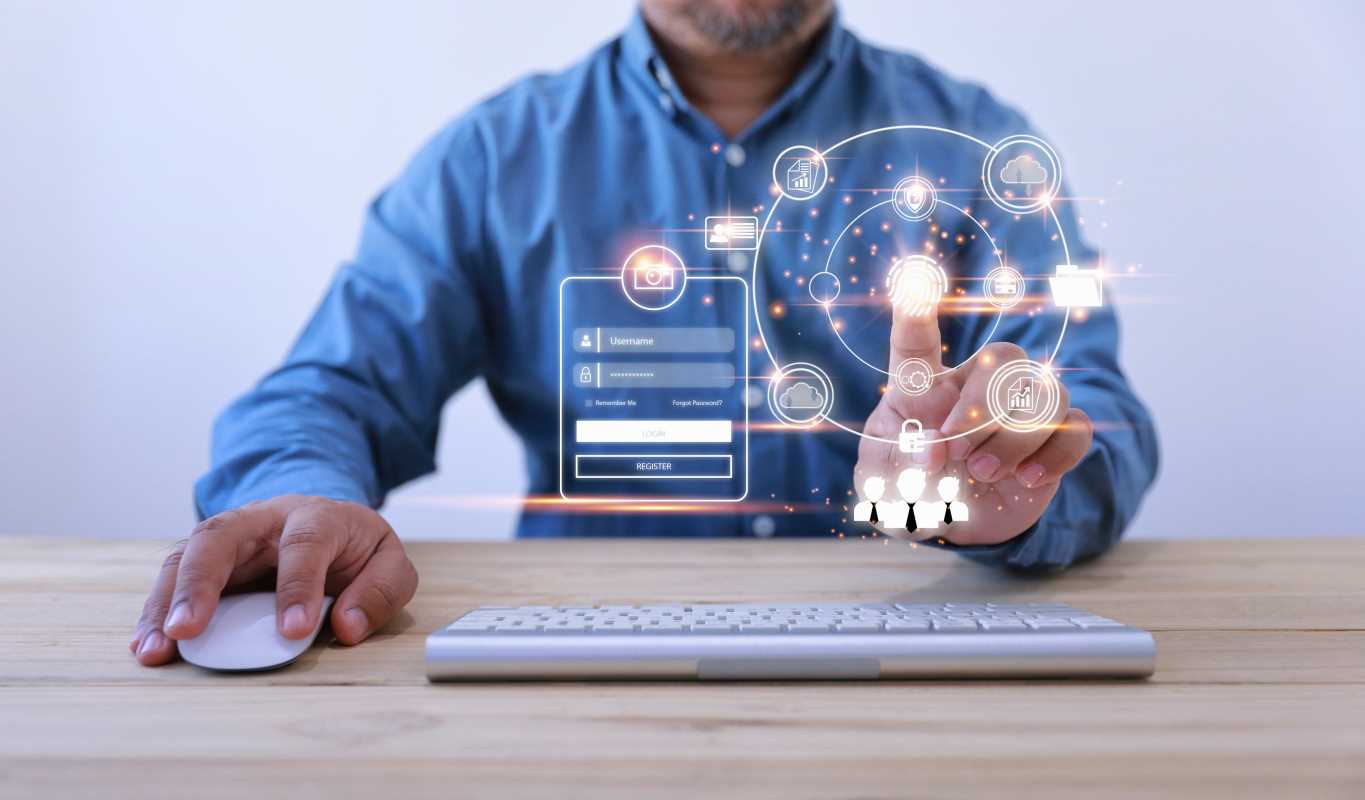The world of recruitment has changed. Gone are the days of being permanently tethered to a desk phone and a clunky desktop computer. Today, top recruiters are sourcing candidates from coffee shops, conducting interviews from their home offices, and closing deals while traveling. This newfound freedom and flexibility are powerful, but they require the right tools to maintain peak performance. Equipping yourself with the right gadgets can mean the difference between a productive day and a frustrating one, allowing you to stay connected, organized, and efficient no matter where your work takes you.
This post will guide you through the essential gadgets that can transform your remote work setup. We’ll explore tools that boost your productivity, enhance communication with candidates and clients, and keep you organized on the move. Think of this as your tech toolkit for thriving as a modern recruitment professional.
Boosting Your Productivity and Focus
Staying productive outside of a traditional office environment presents unique challenges. Distractions are everywhere, and it can be difficult to create a space that encourages deep work. These gadgets are designed to help you tune out the noise and focus on what matters most: finding the perfect candidate.
Noise-Canceling Headphones
A quality pair of noise-canceling headphones is non-negotiable for any remote professional, especially a recruiter. Your days are filled with important calls, video interviews, and moments where you need to concentrate fully on a candidate's profile. Background noise from a busy café, a family member at home, or even city traffic can be highly distracting and unprofessional.
Active Noise Cancellation (ANC) technology works by using microphones to detect ambient sounds and then generating an opposing sound wave to cancel them out. The result is a bubble of quiet that allows you to hear and be heard with perfect clarity.
- Benefits for Recruiters:
- Professionalism on Calls: Ensures your candidates and clients hear only you, not your surroundings. This builds confidence and shows you take the conversation seriously.
- Enhanced Focus: Blocking out distractions helps you concentrate better when reviewing resumes, writing job descriptions, or preparing for an interview.
- Versatility: Use them for calls, listening to music to help you focus, or simply to create a quiet environment for deep work.
- Examples: Sony WH-1000XM5, Bose QuietComfort Ultra Headphones, Apple AirPods Pro.
Portable Monitors
As a recruiter, you’re constantly juggling multiple tabs and windows. You might have a LinkedIn profile open on one screen, your Applicant Tracking System (ATS) on another, and an email draft on a third. Relying on a single laptop screen can feel cramped and slow you down significantly. A portable monitor is a game-changer.
These lightweight, slim screens connect to your laptop via a USB-C or HDMI cable, instantly doubling your screen real estate. They are powered directly from your laptop, so you don't need to hunt for an extra power outlet.
- Benefits for Recruiters:
- Efficient Multitasking: View a candidate’s resume on one screen while crafting a personalized outreach message on the other. No more constant switching between windows.
- Improved Workflow: During video interviews, you can have the candidate on one screen and their profile or your interview notes on the other, making for a smoother, more engaging conversation.
- Portability: They are designed to be carried alongside your laptop, easily fitting into most backpacks or laptop bags.
- Examples: ASUS ZenScreen, Lenovo ThinkVision M14, ViewSonic VG1655.
Enhancing Communication and Connection
Recruitment is a people business. Your success depends on your ability to communicate effectively and build rapport. These gadgets ensure your virtual interactions are as clear and professional as your in-person ones.
High-Definition Webcam
Your laptop’s built-in webcam is often a low-resolution afterthought. In an era where video calls are the new handshake, a grainy, poorly lit image can make a bad first impression. A dedicated high-definition (HD) webcam presents you in the best possible light, conveying professionalism and making it easier to connect with candidates on a personal level.
Look for webcams that offer at least 1080p resolution, good low-light performance, and a wide field of view. Some even come with built-in ring lights to ensure you’re always perfectly illuminated.
- Benefits for Recruiters:
- First Impressions: A crisp, clear video feed shows that you are professional and prepared.
- Better Engagement: When candidates can see your facial expressions clearly, it helps build trust and rapport, making virtual interviews feel more personal.
- Flexibility: External webcams can be positioned anywhere, giving you control over the camera angle for the most flattering and professional look.
- Examples: Logitech C920x, Razer Kiyo, Anker PowerConf C300.
Portable Power Bank
There is nothing more stressful than seeing your laptop or phone battery dip into the red zone in the middle of a client call or sourcing session. A portable power bank, or battery pack, is your insurance policy against a dead battery. These devices store power and allow you to charge your gadgets on the go, without needing to be near a wall outlet.
When choosing a power bank, consider its capacity, measured in milliamp-hours (mAh). A larger number means more charging power. For charging a laptop, you’ll need a high-capacity power bank with a USB-C Power Delivery (PD) port.
- Benefits for Recruiters:
- True Mobility: Work from a park, a train, or a client’s lobby without worrying about your battery life.
- Uninterrupted Workflow: Avoid the panic of a dying device during a critical conversation or when you’re about to send an important email.
- Charge Multiple Devices: Many power banks have multiple ports, allowing you to charge your phone, headphones, and laptop simultaneously.
- Examples: Anker PowerCore series, RAVPower PD Pioneer, Belkin BoostCharge.
Staying Organized and Efficient
A successful recruiter is an organized recruiter. When you’re managing multiple roles, a pipeline full of candidates, and a busy interview schedule, you need tools that help you stay on top of it all.
Smart Notebook or Digital Stylus
While many recruiters live in their ATS, sometimes you need to quickly jot down notes during a call or brainstorm ideas for a new search. A smart notebook combines the tactile feel of writing on paper with the convenience of digital storage. You write with a special pen, and your notes are instantly digitized and sent to your cloud service of choice, like Google Drive, Evernote, or OneNote.
Alternatively, if you work with a tablet like an iPad, a digital stylus offers similar functionality. You can take handwritten notes directly in apps, mark up resumes, and sketch out hiring workflows.
- Benefits for Recruiters:
- Searchable Notes: No more flipping through pages of a paper notebook to find what a candidate said three weeks ago. Your digital notes are searchable, saving you immense time.
- Organization: Easily organize notes by candidate, client, or job role.
- Eco-Friendly: Reduces paper waste and eliminates the need to carry multiple notebooks.
- Examples: Rocketbook Smart Reusable Notebook, Moleskine Smart Writing Set, Apple Pencil (for iPad), Microsoft Surface Pen (for Surface devices).
A Reliable Mobile Hotspot
Relying on public Wi-Fi can be risky. It's often slow, unreliable, and, most importantly, not secure. When you're handling sensitive candidate information and client data, you cannot afford to have your connection compromised. A dedicated mobile hotspot creates your own private, secure Wi-Fi network using cellular data.
These small devices can connect multiple gadgets at once and provide a much more stable and secure internet connection than you’ll find at most coffee shops or airports.
- Benefits for Recruiters:
- Security: Protects sensitive candidate and client data from the risks associated with public Wi-Fi networks.
- Reliability: Provides a consistent internet connection, preventing dropped video calls or interruptions while using your cloud-based ATS.
- Convenience: Get online anywhere you have a cellular signal, turning any location into a potential workspace.
- Examples: Verizon Jetpack, Netgear Nighthawk M6, GlocalMe G4 Pro.
Start by identifying the biggest friction points in your current remote workflow. Are dropped calls a problem? Is multitasking on a small screen slowing you down? Then, choose one or two gadgets from this list to address those challenges. A small investment in the right tech can pay huge dividends in your efficiency, professionalism, and ability to attract and place top talent, no matter where you are.
 (Image via
(Image via