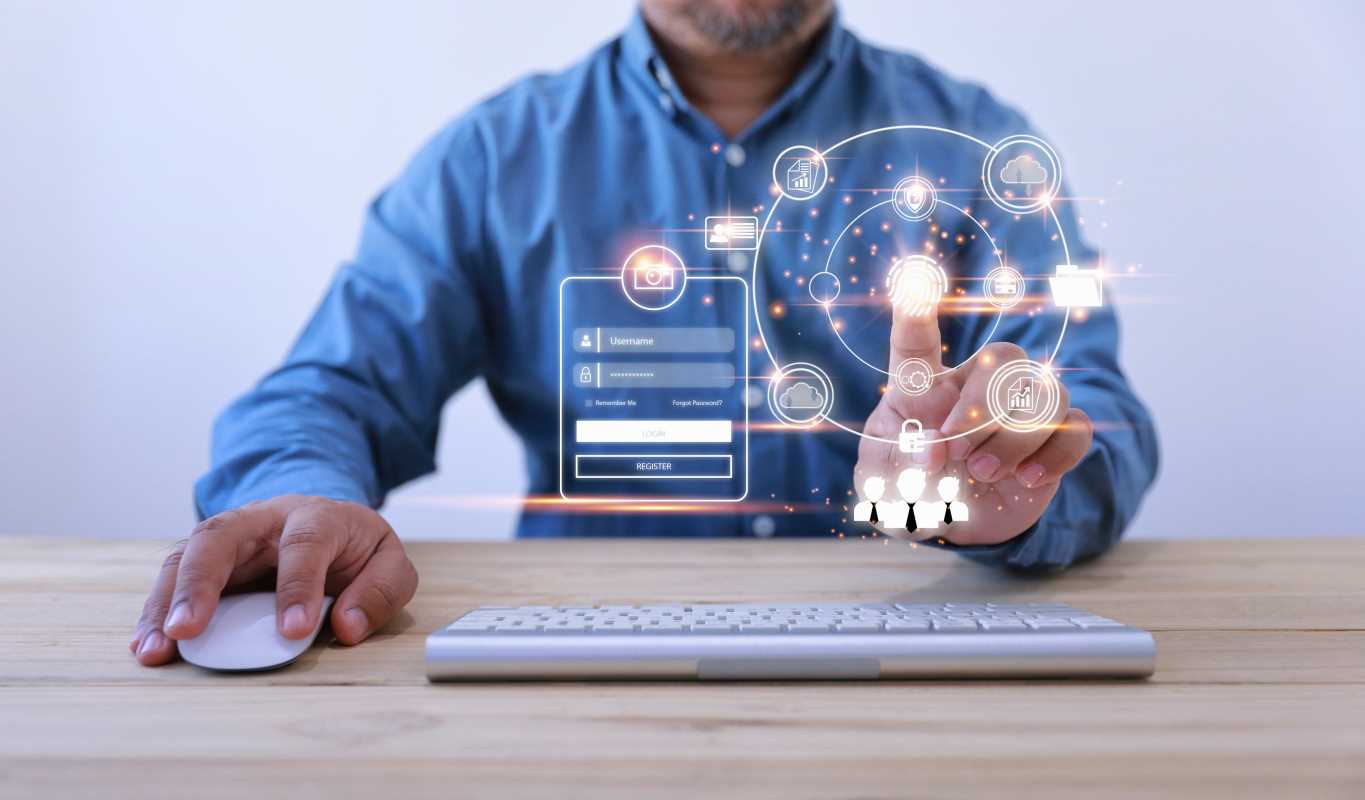The way we work has changed for good. More companies are embracing remote or hybrid models, which means teams are spread out across different cities, states, and even countries. This shift offers incredible flexibility, but it also presents a unique challenge: how do you keep everyone connected and ensure they have access to the same information? This is where cloud storage comes in, acting as the digital filing cabinet for the modern, distributed workforce.
What Exactly Is Cloud Storage?
Let’s start with the basics. You’ve probably heard of services like Google Drive, Dropbox, or iCloud. These are all examples of cloud storage. In simple terms, cloud storage is like a giant, secure hard drive that exists on the internet instead of on your physical computer. Instead of saving a document to your desktop, you save it to the "cloud." This means you can access that file from any device with an internet connection—your work laptop, your home computer, your tablet, or even your phone.
Think of it like this: in a traditional office, you might have a physical filing cabinet where all important documents are stored. Anyone in the office can walk over, find the right drawer, and pull out the folder they need. Cloud storage is the digital version of that filing cabinet. The key difference is that your "office" is now anywhere in the world, and your team members don't need to be in the same room to access the same files. They just need the right permissions and an internet connection.
For a distributed team, this is a game-changer. It eliminates the hassle of emailing files back and forth, which can lead to confusion over which version is the most current. With cloud storage, everyone is looking at the same document, in real-time.
Why Should Recruitment Professionals Care?
As a recruiter, your job revolves around information. You handle countless resumes, candidate profiles, interview notes, offer letters, and onboarding documents. Keeping all this data organized, secure, and accessible is critical. When your team is distributed, managing this flow of information becomes even more complex.
Here’s how cloud storage directly impacts and improves the recruitment process for a scattered team:
1. Centralized Candidate Information
Imagine you have recruiters in New York, Chicago, and San Francisco all working to fill a single role. Without a central system, they might each have their own spreadsheet or folder of candidates on their local computers. This creates silos of information. Recruiter A might not know that Recruiter B has already spoken to a great candidate.
With a cloud storage solution, you can create a single, shared folder for each open position. All resumes, cover letters, and screening notes for that role go into this one folder. Everyone on the hiring team—from recruiters to hiring managers—can access the same pool of candidates. This prevents duplicate work and ensures that no great applicant slips through the cracks.
2. Seamless Collaboration on Hiring
The hiring process is rarely a one-person show. It involves collaboration between recruiters, hiring managers, and interview panelists. Cloud storage makes this collaboration smooth and efficient.
For example, a recruiter can upload a promising resume to a shared folder. The hiring manager can then open the file, add comments directly on the document, and tag the recruiter with a question. Interview panelists can access the candidate’s information before the interview and then upload their feedback notes to the same folder afterward. All this happens in one central location, creating a clear and organized record of the hiring journey for each candidate. There’s no more chasing down feedback via email or trying to consolidate notes from five different people.
3. Secure Document Handling
Recruitment involves handling a lot of sensitive personal information. Data privacy and security are not just best practices; they are legal requirements. Reputable cloud storage providers invest heavily in security measures to protect your data. This includes encryption (which scrambles your data so it can't be read by unauthorized parties), multi-factor authentication (requiring more than one form of verification to log in), and regular security audits.
Using a secure cloud platform is far safer than storing sensitive resumes on individual laptops that could be lost or stolen. You can also set granular permissions, controlling exactly who can view, edit, or share specific files and folders. For instance, you can give a hiring manager view-only access to resumes but restrict them from downloading or sharing them.
4. Accessibility from Anywhere
Recruiters are often on the go. They might be at a career fair, a client meeting, or simply working from home. A distributed workforce amplifies this reality. Cloud storage ensures that your team can be productive no matter where they are.
A recruiter can pull up a candidate’s resume on their tablet just before an interview. A hiring manager traveling for business can review interview feedback on their phone. This level of accessibility means the hiring process doesn't grind to a halt just because someone isn’t at their desk. It keeps momentum going, which is crucial in a competitive talent market.
Popular Cloud Storage Solutions for Business
There are many cloud storage providers out there, but a few stand out for their business-friendly features. While consumer-level plans are great for personal use, business plans offer more storage, enhanced security, and administrative controls that are vital for managing a team.
1. Google Drive (part of Google Workspace)
Google Drive is incredibly popular, especially for companies that already use other Google tools like Gmail and Google Calendar. Its key strength is real-time collaboration. Multiple people can work on a Google Doc, Sheet, or Slide at the same time and see each other's changes as they happen. This is fantastic for collaboratively drafting job descriptions or creating interview scorecards. The business plans offer robust administrative controls, allowing you to manage user permissions and security settings across the organization.
2. Microsoft OneDrive (part of Microsoft 365)
If your organization runs on Microsoft Office (Word, Excel, PowerPoint), then OneDrive is a natural fit. It integrates seamlessly with these applications, both on the desktop and online. Similar to Google Drive, it allows for real-time co-authoring of documents. OneDrive's security features are top-notch, and its integration with the broader Microsoft 365 ecosystem makes it a powerful tool for businesses already invested in Microsoft products.
3. Dropbox Business
Dropbox was one of the pioneers in cloud storage, and it remains a strong contender. It's known for its user-friendly interface and excellent file-syncing capabilities. Dropbox Business offers powerful tools for teams, including advanced collaboration features, granular sharing permissions, and detailed activity logs, so you can see who has accessed or changed a file. It also integrates well with thousands of other applications, making it a flexible choice that can fit into your existing workflow.
Best Practices for Using Cloud Storage
Simply signing up for a service isn’t enough. To get the most out of cloud storage for your distributed recruitment team, you need a smart strategy.
- Establish a Clear Folder Structure: Don't let your cloud storage become a digital junk drawer. Create a logical and consistent folder hierarchy that everyone understands. For example, you could have a main "Recruitment" folder, with subfolders for each department, and then subfolders for each open role.
- Define Naming Conventions: Decide on a standard way to name files. For instance,
Resume_CandidateLastName_FirstName_Role.pdf. This makes searching for specific documents much easier and keeps things tidy. - Train Your Team: Make sure everyone on your team knows how to use the chosen platform and understands the established rules for folder structure and file naming. A short training session can prevent a lot of confusion down the road.
- Regularly Review Permissions: As people change roles or leave the company, it's important to review and update their access permissions. This is a critical security step to ensure that only current, authorized personnel have access to sensitive information.
For recruitment professionals navigating the world of distributed work, cloud storage isn't just a convenience—it's a foundational tool for success. It fosters collaboration, enhances security, and ensures that your team can operate efficiently from anywhere. By choosing the right platform and implementing smart practices, you can build a recruitment engine that is agile, organized, and ready for the future of work.