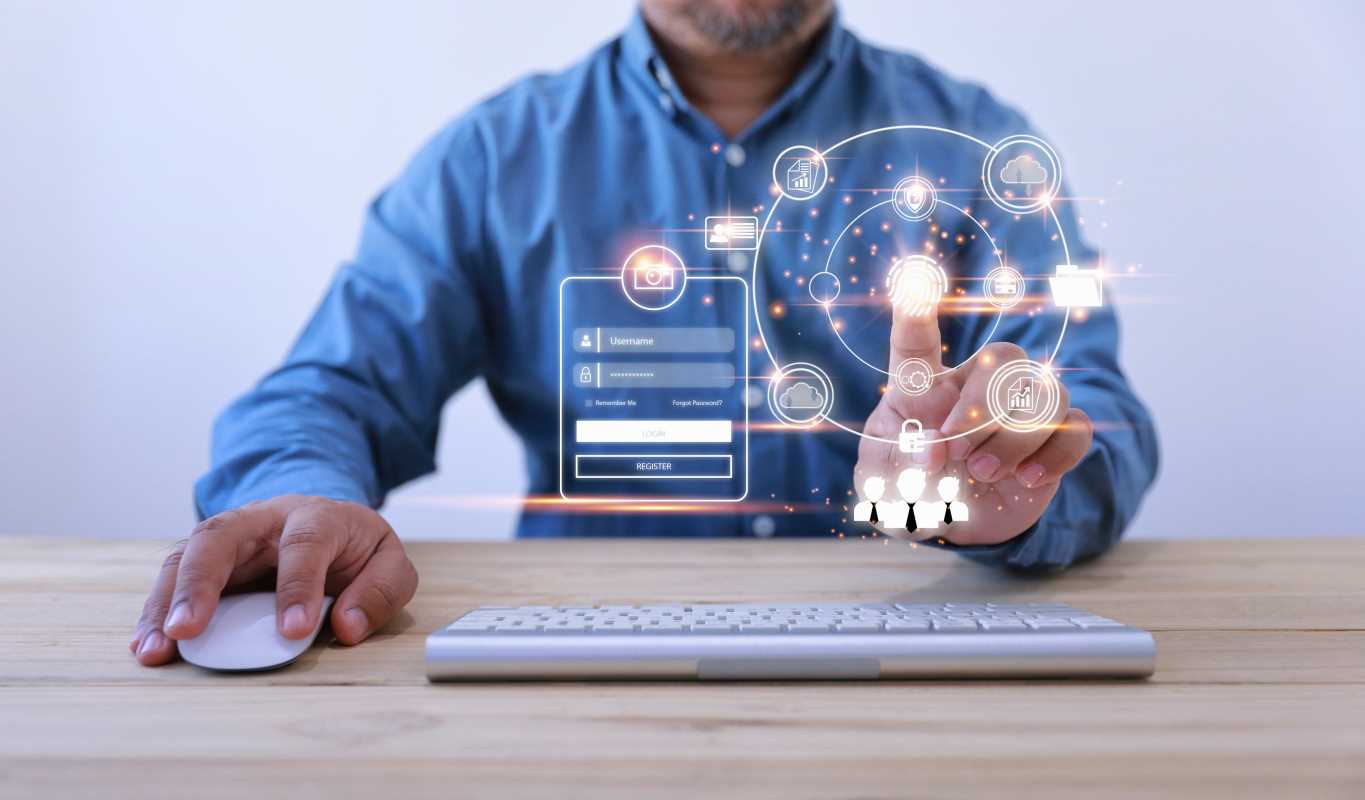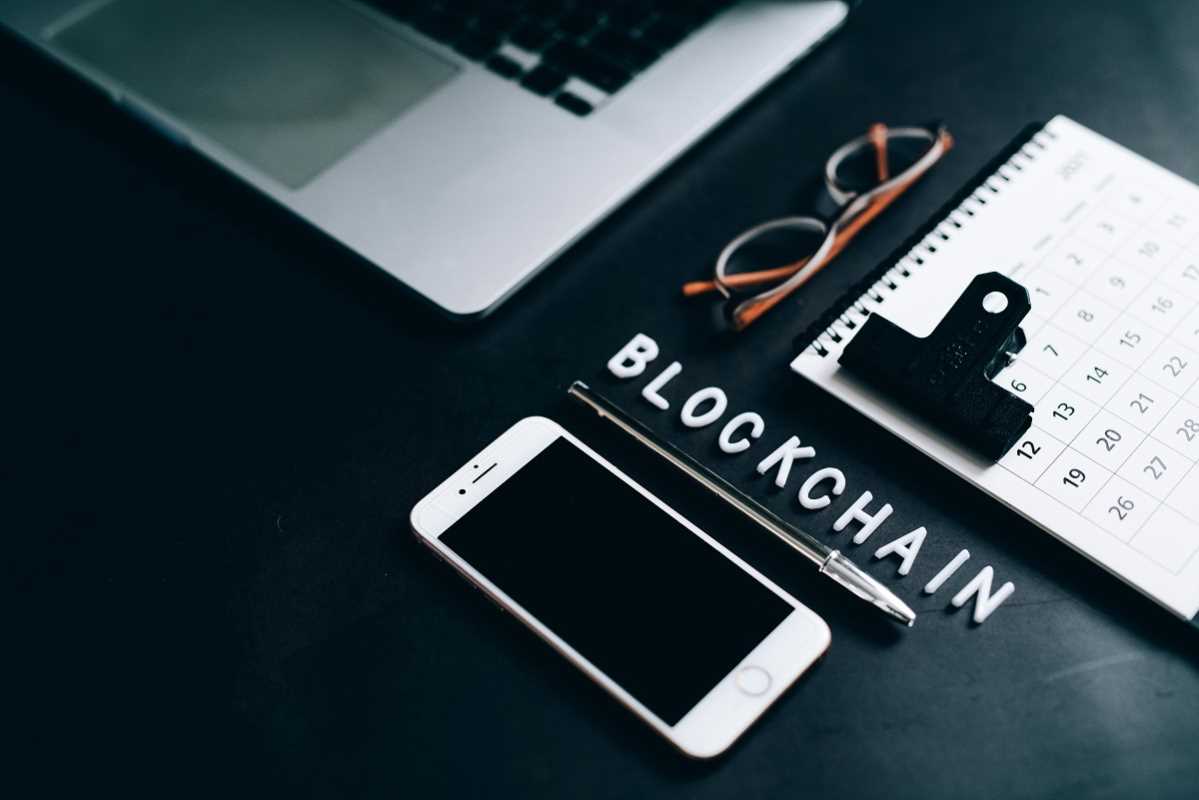Repetitive tasks can drain a team's energy and creativity, pulling focus away from the innovative work that truly drives a business forward. Imagine a world where your team spends less time on manual data entry, follow-up emails, and report generation, and more time on strategic thinking and problem-solving. This isn't a far-off dream; it's the reality that automation tools bring to the workplace. By implementing the right software, you can streamline workflows, reduce human error, and unlock a new level of productivity for every department.
Why Bother with Automation? The Real-World Benefits
As an IT professional, you're no stranger to the concept of automation. You likely use scripts and systems to manage networks, deploy software, and handle server maintenance. The same principles apply to business operations across the entire organization. Automation isn't about replacing people; it's about empowering them. When you free your colleagues from tedious, repetitive work, you give them the bandwidth to focus on higher-value activities that require human ingenuity and critical thinking.
The benefits are clear and measurable:
- Increased Efficiency: Automation tools operate 24/7 without getting tired or needing a coffee break. They can process data, send notifications, and manage tasks far faster than any human could. This means projects move forward more quickly and deadlines are met with less stress.
- Reduced Human Error: Let's face it, we all make mistakes. A typo in a spreadsheet or a missed email can lead to significant problems. Automated systems follow predefined rules with perfect consistency, dramatically reducing the risk of costly errors in data entry, reporting, and communication.
- Improved Employee Morale: No one enjoys spending their day copying and pasting information between applications. Automating these mundane tasks leads to higher job satisfaction. Employees can engage in more meaningful work that utilizes their skills, which boosts morale and reduces burnout.
- Better Data and Insights: Automated systems can collect, organize, and analyze vast amounts of data without manual effort. This allows teams to generate accurate reports and gain valuable insights in real-time, leading to smarter, data-driven decisions.
Essential Automation Tools for Every Department
Automation isn't a one-size-fits-all solution. Different teams have different needs. The key is to identify the specific bottlenecks in each department's workflow and find a tool that addresses them. Here’s a breakdown of automation tool categories that can benefit various teams within your company.
Project Management Automation
Project management involves juggling countless tasks, deadlines, and dependencies. Automation here is a game-changer for keeping everyone aligned and projects on track.
- Asana: This popular tool allows teams to automate recurring tasks, set up rule-based triggers, and streamline project handoffs. For example, you can create a rule that automatically assigns a task to the next person in line once the previous one is marked complete. You can also set it to notify a project manager when a task becomes overdue, eliminating the need for manual check-ins.
- Trello: Known for its visual card-based system, Trello's "Butler" feature provides powerful automation. You can program Butler to move cards between lists based on due dates, add checklists to new cards automatically, or archive cards after they've been inactive for a certain period. This keeps the project board clean and current with minimal effort.
- Jira: A favorite among software development teams, Jira offers robust automation for managing complex agile workflows. You can automate the process of moving an issue from "In Progress" to "In Review" when a developer submits a pull request. You can also set up automated alerts for high-priority bugs, ensuring they get immediate attention from the right people.
Communication and Collaboration Automation
Constant communication is vital, but managing it can be a full-time job. These tools help streamline conversations and information sharing.
- Slack: More than just a chat app, Slack has powerful workflow automation capabilities. You can create custom workflows that trigger based on specific keywords or emoji reactions. For instance, a new sales lead message in a channel could automatically create a task in your CRM. You can also set up scheduled reminders for team meetings or daily stand-ups.
- Microsoft Teams: Integrated with the Office 365 ecosystem, Teams allows for automation through its Power Automate feature. You can build flows that save email attachments directly to a specific Teams channel, post adaptive cards for approvals, or sync events between your Outlook calendar and a team channel.
Marketing and Sales Automation
The marketing and sales funnel has many moving parts, from lead generation to customer retention. Automation is crucial for nurturing relationships at scale.
- HubSpot: This all-in-one platform provides powerful automation for marketing, sales, and customer service. Marketers can create email drip campaigns that nurture leads over time based on their behavior (e.g., pages they visited on your website). Sales teams can automate follow-up sequences and task creation, ensuring no lead falls through the cracks.
- Mailchimp: While known for email marketing, Mailchimp offers sophisticated automation features. You can set up "customer journeys" that send targeted emails based on user actions, such as signing up for a newsletter, making a purchase, or abandoning a shopping cart. This personalizes the customer experience and drives engagement.
Data and IT Process Automation
As an IT pro, this is your home turf. Tools that connect different apps and automate data transfer are the backbone of a modern tech stack.
- Zapier: This tool is like a universal translator for your web apps. It allows you to create "Zaps" that connect two or more applications to automate a workflow. For example, you could create a Zap that automatically adds a new entry to a Google Sheet every time someone fills out a form on your website. Or, you could set it up to post a message in Slack whenever a new file is added to a specific Dropbox folder. The possibilities are nearly endless, and it requires no coding.
- Power Automate (formerly Microsoft Flow): Microsoft's answer to Zapier, Power Automate, integrates deeply with the Office 365 and Azure ecosystems. It allows you to create complex, multi-step workflows that can span both cloud and on-premises systems. For example, you can build a flow that requires a manager's approval for a document in SharePoint before it is moved to an archive folder.
How to Choose the Right Automation Tools for Your Team
With so many options available, picking the right tool can feel overwhelming. A shiny new tool won't solve anything if it doesn't fit your team's actual needs. Follow these steps to make a smart decision.
- Identify the Pain Points: Before you even look at a single tool, talk to your teams. Ask them which tasks take up the most time and are the most repetitive. Where are the bottlenecks? What processes are prone to errors? Make a detailed list of these pain points.
- Start Small and Simple: Don't try to automate everything at once. Choose one or two simple, high-impact processes to start with. A great first target is a task that is done frequently, is rule-based, and involves moving data between two systems. Getting a quick win will build momentum and show the value of automation.
- Evaluate Integration Capabilities: A great automation tool must play well with the software you already use. Check if the tool has native integrations with your core applications like your email, CRM, and project management software. If not, see if it connects through a service like Zapier. A tool that operates in a silo creates more work, not less.
- Consider Ease of Use: The best tools are intuitive and don't require a programming degree to use. Look for platforms with visual, drag-and-drop interfaces. Your goal is to empower your team members to build their own simple automations, not create another system that only the IT department can manage.
- Run a Pilot Program: Once you've narrowed your choices down to one or two tools, run a small pilot with a single team. Let them test it out on a real-world process for a few weeks. Gather their feedback on what worked and what didn't. This trial period will help you make a final decision with confidence and ensure user adoption.
By thoughtfully introducing automation, you can transform how your organization operates. You'll equip your teams with the tools they need to work smarter, not harder, fostering an environment of innovation, efficiency, and growth.
 (Image via
(Image via