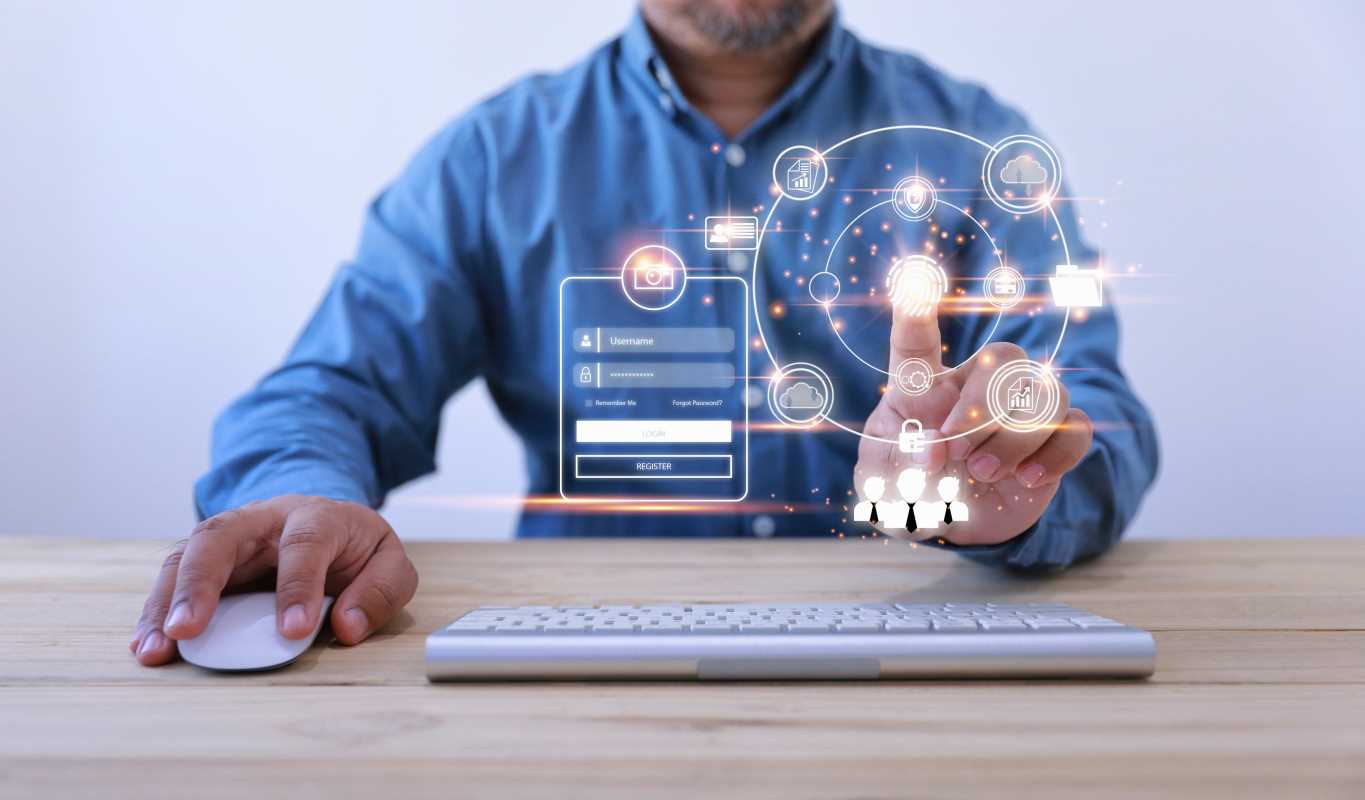As remote work shifts from a temporary solution to a permanent business strategy, the challenge of securing a distributed workforce is more critical than ever. We're no longer just protecting a central office; we're defending a network that stretches into countless home offices, each with its own unique vulnerabilities. Building a secure remote work tech stack requires a thoughtful approach that balances robust protection with the flexibility your team needs to stay productive.
Understanding the Modern Threat Landscape
Before diving into the tools, let's get a clear picture of what we're up against. The attack surface has expanded dramatically. Instead of one fortress to defend, you now have dozens, or even thousands, of individual endpoints. Each employee's home network, personal device, and even their smart home gadgets can become a potential gateway for an attacker.
The main threats we see in a remote work environment include:
- Phishing and Social Engineering: These attacks are more effective when employees are isolated. A convincing email pretending to be from HR or IT can easily trick a distracted remote worker into giving up their credentials.
- Unsecured Networks: Home Wi-Fi networks are rarely configured with the same level of security as a corporate network. They often have weak passwords, outdated firmware, and may be shared with personal devices that are already compromised.
- Endpoint Vulnerabilities: Are your employees using personal laptops? Are their corporate devices updated with the latest security patches? An unpatched operating system or application on a single laptop can create a massive security hole for your entire organization.
- Data Leakage: With company data being accessed and stored on devices outside the office, the risk of accidental or malicious data leakage increases. An employee might save a sensitive file to their personal cloud storage or lose a USB drive containing company information.
Building a secure tech stack is about creating layers of defense to mitigate these risks. It's not about finding one magic bullet, but about implementing a series of interconnected tools and policies that work together.
The Foundational Layers of Your Secure Tech Stack
Think of your secure remote tech stack like building a house. You need a solid foundation, strong walls, and a sturdy roof. Each component serves a purpose, and they all work together to keep you safe.
1. The Foundation: Endpoint Security
Your endpoints—laptops, desktops, and mobile devices—are the front line. This is where your employees do their work, and it's often the primary target for attackers. Securing them is non-negotiable.
- Endpoint Detection and Response (EDR): Traditional antivirus software is no longer enough. EDR solutions go a step further. They don't just look for known malware signatures; they continuously monitor endpoint activity for suspicious behavior. If an EDR tool spots unusual processes, unauthorized access attempts, or strange network connections, it can automatically block the threat and alert your IT team. This proactive approach is crucial for catching new and sophisticated attacks.
- Mobile Device Management (MDM): Many employees use their personal smartphones for work, checking email or accessing company apps. An MDM solution allows you to manage and secure these devices without wiping their personal data. You can enforce policies like screen locks, data encryption, and the ability to remotely wipe company data if a device is lost or stolen. This creates a secure container for work-related information on a personal device.
- Patch Management: An unpatched vulnerability is like leaving your front door unlocked. A robust patch management system ensures that all operating systems and applications on company-owned devices are kept up-to-date with the latest security fixes. Automating this process removes the reliance on employees to perform manual updates, ensuring consistent protection across all endpoints.
2. The Walls: Network and Access Security
Once your endpoints are secure, you need to control how they connect to your company's resources. This is about building secure walls that only allow authorized users to access the data and applications they need.
- Virtual Private Network (VPN): A VPN is a classic tool for remote access. It creates an encrypted tunnel between an employee's device and the corporate network. This means that all traffic is protected from anyone trying to snoop on it, especially on unsecured public or home Wi-Fi networks. For many organizations, a VPN is the standard for providing secure remote access to internal resources.
- Zero Trust Network Access (ZTNA): Zero Trust is a more modern approach that is gaining significant traction. The core principle is simple: "never trust, always verify." Unlike a VPN, which often grants broad access to the entire network once a user is connected, ZTNA operates on a need-to-know basis. It grants access to specific applications or resources only after verifying the user's identity and the security posture of their device. This granular control greatly reduces the attack surface. If an attacker compromises a user's account, they can only access a small slice of your resources, not the whole network.
- Multi-Factor Authentication (MFA): Passwords alone are no longer sufficient. MFA adds an essential layer of security by requiring users to provide two or more verification factors to gain access. This could be something they know (a password), something they have (a code from a mobile app), or something they are (a fingerprint). Enforcing MFA across all applications—especially email, VPN, and cloud services—is one of the most effective ways to prevent unauthorized access from stolen credentials.
3. The Roof: Data and Application Security
With secure endpoints and controlled access, the final major layer is protecting the data itself, wherever it lives and travels. This is your roof, protecting your most valuable assets from the top down.
- Cloud Access Security Broker (CASB): As more applications move to the cloud (think Microsoft 365, Google Workspace, Salesforce), you need visibility and control over how your data is being used. A CASB sits between your users and your cloud applications, enforcing your security policies. It can prevent users from downloading sensitive data to unmanaged devices, detect suspicious activity within cloud apps, and ensure compliance with data protection regulations.
- Secure Email Gateway (SEG): Email remains the number one vector for cyberattacks. A SEG filters incoming and outgoing emails to block phishing attempts, malware, and spam before they reach your employees' inboxes. Advanced SEGs use sandboxing to analyze suspicious attachments in a safe environment and can also prevent sensitive data from being sent out of the organization, either accidentally or maliciously.
- Identity and Access Management (IAM): An IAM solution provides a centralized way to manage user identities and their access permissions across all your systems. This ensures that the principle of least privilege is enforced—employees only have access to the information and tools they absolutely need to do their jobs. When an employee changes roles or leaves the company, an IAM system makes it easy to adjust or revoke their access rights immediately, closing potential security gaps.
Don't Forget the Human Element
Technology is only one part of the equation. Your employees are your "human firewall," and they need to be trained and empowered to be part of the solution.
- Security Awareness Training: Regular, engaging training is essential. Go beyond the boring annual presentation. Use phishing simulations to test employees' ability to spot malicious emails. Provide short, frequent training modules on topics like creating strong passwords, identifying social engineering tactics, and securing their home networks.
- Clear Policies and Procedures: Your employees need to know what is expected of them. Create clear, easy-to-understand policies for remote work. This should cover acceptable use of company devices, data handling procedures, and what to do if they suspect a security incident. When an incident occurs, employees should know exactly who to contact and what steps to take.
Building a secure remote work tech stack is an ongoing process, not a one-time project. Threats evolve, and so should your defenses. By layering robust technology and fostering a culture of security awareness, you can create a resilient and secure environment that empowers your team to work effectively from anywhere.