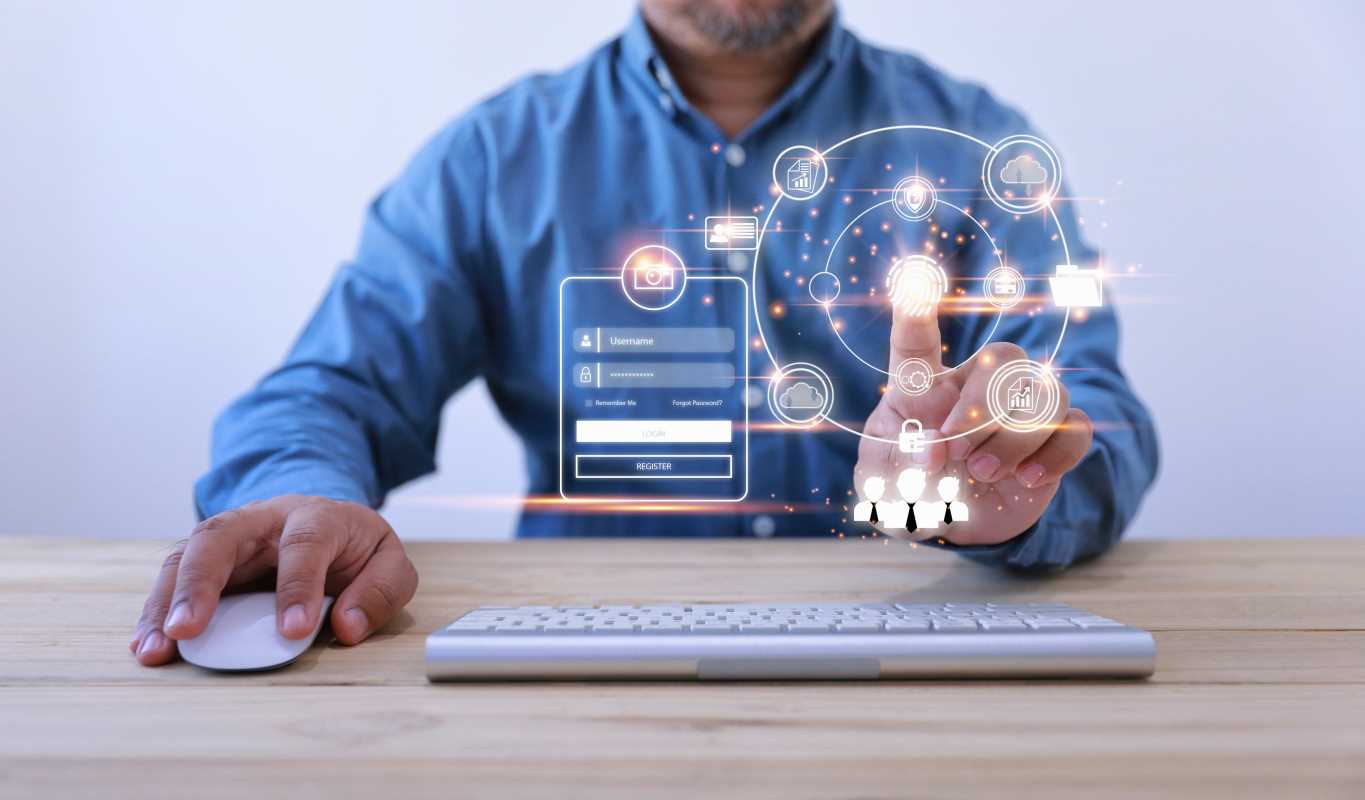Picture this: it’s Monday morning, and a team member sends a message asking for the login details to a software account for the third time this month. Elsewhere, a new hire is lost, unsure where to find the company’s onboarding documents or standard operating procedures. This constant searching and re-asking for information creates a drag on productivity, especially when your team is spread out across different locations and time zones. This is where a digital knowledge base becomes not just a nice-to-have, but an absolute necessity for modern remote teams.
A digital knowledge base acts as a centralized, single source of truth for your entire organization. Think of it as your company's private Wikipedia. It’s a library where all crucial information—from HR policies and project guidelines to technical documentation and meeting notes—is stored, organized, and easily accessible to everyone. For IT professionals, implementing and managing a knowledge base is a strategic move that can significantly reduce support tickets, streamline operations, and empower employees to find answers independently.
What Exactly Is a Digital Knowledge Base?
At its core, a digital knowledge base is an online platform designed to help people find information. It's more than just a shared folder stuffed with random documents. A well-structured knowledge base uses categories, tags, and a powerful search function to make information retrieval quick and painless.
These platforms can store a wide variety of content, including:
- How-to guides: Step-by-step instructions for common tasks.
- Frequently Asked Questions (FAQs): Quick answers to common employee questions.
- Standard Operating Procedures (SOPs): Detailed documents outlining company processes.
- Onboarding materials: Training documents, company culture guides, and checklists for new hires.
- Technical documentation: System configurations, API guides, and troubleshooting steps.
- Company policies: Information on vacation, benefits, and workplace conduct.
For an IT department, this means you can document everything from setting up a VPN to troubleshooting a common software bug. When an employee has a question, their first stop is the knowledge base, not your inbox.
The Problem with Information Silos in Remote Work
Before we dive deeper into the benefits, let's talk about the problem a knowledge base solves: information silos. In a traditional office, you could often get an answer by swiveling your chair around and asking a colleague. This informal knowledge sharing is much harder in a remote setup.
Information gets trapped in various places:
- Private email inboxes: Important decisions and project details are locked away where no one else can see them.
- Direct message threads: A solution to a technical problem might be shared in a one-on-one chat, never to be seen again.
- Individual hard drives: Documents and notes are saved locally, inaccessible to the rest of the team.
- Human memory: Sometimes, the only person who knows how something works is a single employee—a huge risk if they go on vacation or leave the company.
These silos create frustration and waste time. A recent study showed that employees can spend nearly 20% of their workweek just searching for internal information. For a full-time employee, that’s almost an entire day wasted every single week. A centralized digital knowledge base breaks down these silos, making information transparent and accessible to all.
Key Benefits of a Knowledge Base for Remote IT Teams
Implementing a digital knowledge base is a game-changer, especially for IT professionals tasked with supporting a distributed workforce. It’s an investment that pays dividends in efficiency, consistency, and employee satisfaction.
1. Drastically Reduce Repetitive Support Tickets
How many times has your team answered questions like "What's the Wi-Fi password for the office?" or "How do I reset my password for this system?" Each of these questions takes time and interrupts your workflow. By creating articles for these common queries in your knowledge base, you empower employees to find answers themselves.
This self-service model frees up your IT team to focus on more complex, high-impact projects instead of acting as a human FAQ. You can link to relevant articles in your automated ticket responses, further reducing the hands-on time required for simple issues. This leads to faster resolution times for employees and a more manageable workload for your team.
2. Streamline Onboarding and Training
Onboarding remote employees can be challenging. Without the structure of an office environment, new hires can feel disconnected and overwhelmed. A digital knowledge base is the perfect tool to create a smooth and consistent onboarding experience.
You can build a dedicated onboarding section with everything a new employee needs:
- A welcome message from the CEO.
- A checklist for their first week.
- Guides on setting up their software and hardware.
- Information on company culture and communication norms.
- An organizational chart with key contacts.
This allows new hires to learn at their own pace and provides a single reference point for all their initial questions. It ensures every new employee receives the same high-quality information, regardless of their location or who is managing them.
3. Preserve Institutional Knowledge
Employees come and go, but their knowledge shouldn't leave with them. When a seasoned employee leaves, they often take years of undocumented expertise with them. This "brain drain" can be incredibly disruptive, forcing the remaining team to rediscover processes and solutions from scratch.
A knowledge base serves as your company's long-term memory. By encouraging employees to document their processes and solutions as part of their regular workflow, you build a resilient repository of institutional knowledge. When someone leaves, their critical knowledge remains accessible to the team, ensuring business continuity and making it easier for their replacement to get up to speed.
4. Enhance Collaboration and Consistency
When your team is remote, ensuring everyone is working from the same playbook is crucial. A digital knowledge base promotes consistency by providing a single source of truth for all company processes and policies. Whether it’s a developer following coding standards or a marketer using the correct brand voice, everyone is aligned.
This consistency is vital for quality and efficiency. It eliminates the confusion that arises when team members use outdated information or follow different procedures. Furthermore, many knowledge base platforms include collaborative features, allowing team members to comment on, edit, and update articles. This turns documentation into a living, evolving resource that reflects the most current practices.
Getting Started: Building Your Knowledge Base
Ready to build your own digital knowledge base? The process is more straightforward than you might think. As an IT professional, you are perfectly positioned to lead this initiative.
Step 1: Choose the Right Platform
There are many knowledge base software options available, from standalone tools like Confluence, Guru, and Notion to features built into larger helpdesk systems like Zendesk or HubSpot. When choosing a platform, consider these factors:
- Ease of Use: It should be simple for anyone to create and find content.
- Search Functionality: A powerful search engine is non-negotiable.
- Integration: Can it connect with other tools you use, like Slack or Microsoft Teams?
- Permissions and Access Control: You'll want to control who can view and edit certain information.
- Analytics: Look for tools that can show you what people are searching for and which articles are most helpful.
Step 2: Start with High-Impact Content
Don't try to document everything at once. You'll get overwhelmed. Start with the information that will provide the most immediate value. A great place to begin is by analyzing your support tickets. What are the top 10 most frequently asked questions? Turn the answers to those questions into your first articles.
Next, focus on critical processes like employee onboarding or project management workflows. Getting these essential guides into the knowledge base early will demonstrate its value and encourage adoption.
Step 3: Foster a Culture of Documentation
A knowledge base is only useful if it's kept up-to-date. This requires a cultural shift within your organization. Encourage everyone, not just the IT team, to contribute. Make documentation a part of your regular workflow. For example, when a new process is developed or a problem is solved, the final step should always be to create or update an article in the knowledge base.
Recognize and reward employees who are active contributors. By making documentation a shared responsibility, you ensure the knowledge base remains a living and valuable resource for years to come.