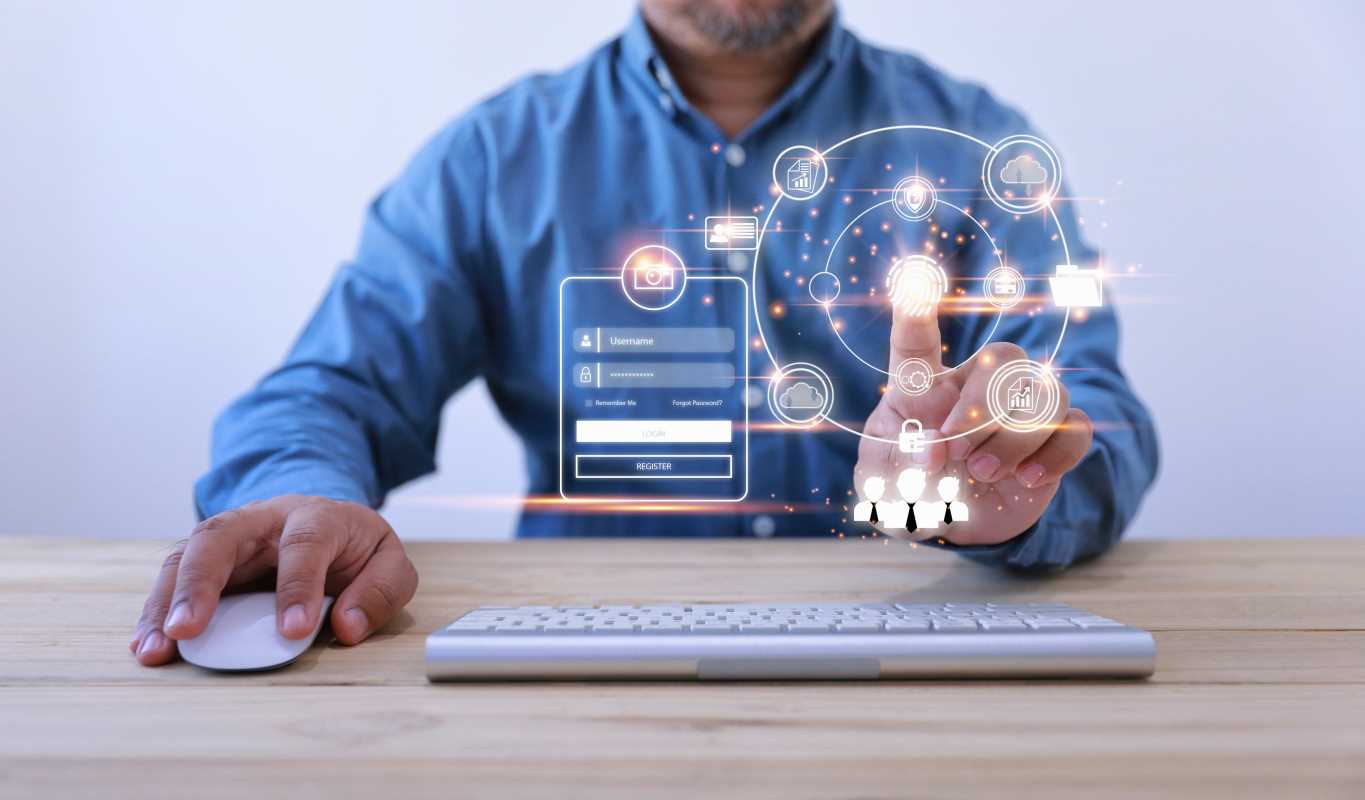In the fast-paced world of recruitment, clear communication and seamless collaboration are everything. You're constantly juggling candidate pipelines, team meetings, and strategy sessions. While traditional whiteboards have long been a staple in office brainstorming, the shift to remote and hybrid work models calls for a digital solution. This is where virtual whiteboards come in, offering a dynamic and interactive canvas for your team to connect, plan, and innovate, no matter where they are located.
Why Should Recruiters Care About Virtual Whiteboards?
Think of a virtual whiteboard as a digital version of the classic dry-erase board, but with superpowers. It's an unlimited, cloud-based canvas where you and your team can write, draw, add sticky notes, drop in documents, and organize ideas in real-time. For recruitment professionals, these tools are more than just a novelty; they are a powerful asset for streamlining your entire hiring process.
Imagine you're kicking off a search for a new role. Instead of a long email chain, you can invite your team to a virtual board. Together, you can map out the ideal candidate profile, post notes about key qualifications, and even drop in links to sample resumes. Everyone sees the same information, updated instantly. This shared space eliminates confusion and ensures your team is aligned from day one.
Here’s how they can transform your daily workflow:
- Enhanced Collaboration: Whether your team is in the office, at home, or spread across different time zones, everyone can contribute to the same board simultaneously. This fosters a sense of unity and shared purpose.
- Streamlined Hiring Processes: Use a board to visualize your entire recruitment pipeline. Create columns for each stage—from "Sourced" and "Screened" to "Interviewed" and "Hired." Move candidate cards (digital sticky notes with names and details) across the board as they progress. This gives everyone a clear, at-a-glance view of your hiring funnel.
- Improved Team Communication: Virtual whiteboards are perfect for running more engaging and productive team meetings. Brainstorm sourcing strategies, plan interview questions, or debrief after a candidate interview. The visual nature of the board helps keep everyone focused and involved.
The Top Contenders: A Comparison of Popular Tools
With so many virtual whiteboard options available, choosing the right one can feel overwhelming. Let's break down some of the most popular platforms to help you decide which one fits your team's needs.
1. Miro
Miro is often considered the powerhouse of virtual whiteboards. It’s known for its vast library of templates and powerful features that go beyond simple drawing and note-taking.
- Key Features: Miro offers an extensive collection of pre-built templates specifically for things like project planning, user story mapping, and retrospectives. Recruiters can find templates for creating candidate personas or mapping out the interview process. Its "infinite canvas" means you'll never run out of space. Miro also integrates smoothly with popular tools like Jira, Asana, Slack, and Google Drive.
- Pros: The sheer number of features and templates makes it incredibly versatile. It’s excellent for complex projects and large teams. The user interface is intuitive, making it easy for new users to get started.
- Cons: The platform can feel a bit overwhelming at first due to its many features. The free version has limitations, such as the number of editable boards, which might be a constraint for smaller teams or individual recruiters.
Best for: Teams looking for a feature-rich, all-in-one solution for complex collaboration and project management.
2. Mural
Mural is another top-tier virtual whiteboard that is very popular in the corporate world. It is designed with facilitation and structured collaboration in mind.
- Key Features: Mural excels at running structured meetings and workshops. It includes features like a timer, voting sessions, and the ability to summon all participants to a specific area of the board. This is great for keeping team syncs on track. Like Miro, it has a wide range of templates and integrates with tools like Microsoft Teams and Jira.
- Pros: Its facilitator-focused tools are fantastic for leading meetings and ensuring everyone participates. The interface is clean and user-friendly. Mural also has strong security features, which is important when dealing with sensitive candidate information.
- Cons: The free plan is quite limited. Some users find its navigation slightly less fluid than Miro’s. It’s geared more toward structured sessions, so it might feel a bit rigid for teams that prefer more free-form brainstorming.
Best for: Recruiters who frequently lead team meetings, brainstorming sessions, or training workshops and need tools to keep everyone engaged and organized.
3. Microsoft Whiteboard
If your organization is already embedded in the Microsoft ecosystem (using Teams, Office 365, etc.), Microsoft Whiteboard is a natural and convenient choice.
- Key Features: Its biggest advantage is its seamless integration with Microsoft Teams. You can launch a whiteboard directly within a Teams meeting, allowing for instant collaboration without switching apps. It offers basic tools like pens, sticky notes, and text boxes, along with templates for common business tasks.
- Pros: The integration with Microsoft products is a major plus, making it incredibly easy to use for teams already on the platform. It’s simple, straightforward, and generally included with Microsoft 365 subscriptions, so there may be no extra cost.
- Cons: It's not as feature-rich as Miro or Mural. You won’t find the same extensive template library or advanced facilitation tools. It works best for quick, simple collaboration rather than complex, long-term projects.
Best for: Teams heavily invested in the Microsoft ecosystem who need a simple, integrated tool for quick brainstorming and meeting notes.
4. FigJam
From the creators of the popular design tool Figma, FigJam is a newer entrant that has quickly gained a following for its fun and easy-to-use interface.
- Key Features: FigJam is designed to be approachable and engaging. It includes fun elements like stickers, stamps, and "emote" features that let team members react to ideas with emojis. It also has useful widgets like a timer and music player to set the mood for a brainstorming session. It integrates perfectly with Figma, which is a bonus if you work with design teams.
- Pros: It’s incredibly intuitive and has a gentle learning curve. The fun and informal feel can help break the ice and encourage more creative thinking. The free version is quite generous, making it accessible for teams of all sizes.
- Cons: It’s less powerful than Miro or Mural for complex project management. It lacks the vast template library of its larger competitors and has fewer integrations with other business apps.
Best for: Teams that want a simple, fun, and highly engaging tool for brainstorming and creative sessions. It’s a great starting point for those new to virtual whiteboards.
How to Choose the Best Tool for Your Recruitment Team
Now that you know the key players, how do you pick the right one? Here are a few questions to ask yourself and your team:
- What is our budget? Start by looking at what you can afford. Tools like FigJam and the free tiers of Miro can be great starting points. If you have a budget, you can consider the paid plans that unlock more advanced features.
- What tools do we already use? If your team lives in Microsoft Teams, Microsoft Whiteboard is a logical choice. If you use Jira or Asana for project tracking, check which whiteboard tool integrates best with your existing workflow.
- What is our main goal? Are you looking for a tool for quick, informal brainstorming? FigJam might be perfect. Do you need to manage a complex, multi-stage hiring project? Miro or Mural might be a better fit. Do you need to facilitate structured team meetings? Look at Mural's features.
- How tech-savvy is our team? For teams less comfortable with new technology, a simpler tool like Microsoft Whiteboard or FigJam will be easier to adopt. If your team loves diving into powerful software, they might appreciate the depth of Miro.
Ultimately, the best way to find the right virtual whiteboard is to try a few out. Most of these platforms offer free trials or generous free plans. Get your team together, pick a simple task—like mapping out the interview process for an open role—and see which tool feels the most natural and effective for you. By embracing these digital canvases, you can foster better collaboration, create a more transparent hiring process, and keep your team connected and aligned, no matter where work happens.
 (Image via
(Image via