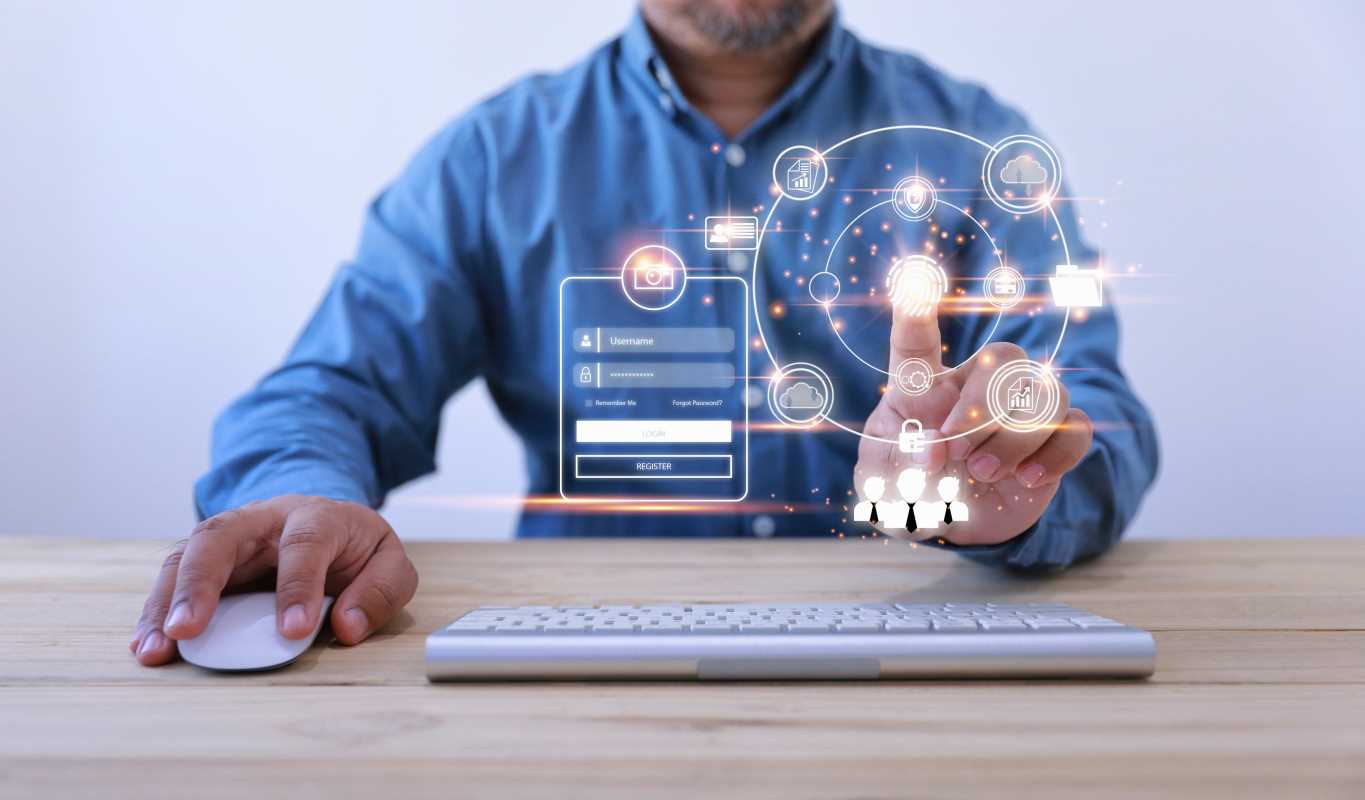Transitioning to cloud-based project management software can feel like a major shift, but it’s a move that brings incredible benefits to how teams collaborate and deliver projects. Think of it less as overhauling your entire workflow and more as upgrading your team’s toolkit with powerful, flexible, and accessible instruments designed for modern work environments. This change streamlines processes, improves visibility, and ultimately helps everyone stay on the same page, no matter where they are.
What Exactly Is Cloud-Based Project Management Software?
Let's break it down. At its core, project management software helps you plan, execute, and monitor projects. You can assign tasks, set deadlines, track progress, and manage resources all in one place. The "cloud-based" part simply means the software isn't installed on a single computer or a local server in your office. Instead, it lives on the internet, hosted by the software provider.
You and your team can access it from anywhere with an internet connection, using a web browser or a dedicated mobile app. This is a big departure from traditional, on-premise solutions that required you to be physically in the office or connected to the company's network via a VPN. On-premise software often involves hefty upfront costs for licenses, dedicated hardware for servers, and an IT team to handle installation, maintenance, and updates.
Cloud-based software, on the other hand, typically operates on a subscription model, often called Software as a Service (SaaS). You pay a monthly or annual fee per user. The provider handles all the backend stuff: server maintenance, security, updates, and backups. This frees up your IT department to focus on more strategic initiatives rather than just keeping the lights on for one specific application.
Why the Cloud is a Game-Changer for IT Professionals
As an IT professional, you’re constantly juggling infrastructure management, security protocols, and user support. Introducing a cloud-based PM tool might seem like just another system to manage, but it actually simplifies many of your core responsibilities.
1. Reduced Infrastructure Overhead
This is a huge one. With on-premise software, you are responsible for the entire stack. You need to procure servers, configure them, install the operating system, manage the database, and finally, install the application itself. Then comes the ongoing work of applying patches, monitoring performance, and planning for hardware failures or upgrades.
Cloud-based PM software eliminates all of that. The vendor owns and manages the infrastructure. You don't have to worry about server capacity, cooling costs, or what happens if a hard drive fails. Your role shifts from being a hardware manager to a service administrator, which is a far more strategic position. You simply manage user accounts and configure the software to meet your company's needs.
2. Seamless Updates and Maintenance
Remember the days of planning "maintenance windows" for software updates? You'd have to schedule downtime, often late at night or on weekends, to roll out new versions or security patches. It was disruptive for users and a headache for IT.
With SaaS solutions, updates happen automatically and seamlessly in the background. The provider rolls out new features and security fixes for all customers at once. Users get access to the latest and greatest version of the software without any intervention from your team. This ensures your organization is always protected against the latest security vulnerabilities without requiring any manual patching from your end.
3. Enhanced Scalability and Flexibility
Businesses are dynamic. Teams grow, projects get bigger, and needs change. With on-premise systems, scaling can be a slow and expensive process. Need to add 50 new users? You might need to buy a more powerful server or additional software licenses, a process that can take weeks or months.
Cloud software is built for scalability. Adding new users is often as simple as clicking a button in the admin dashboard. You can scale your subscription up or down based on your current needs. If your company acquires another firm, you can quickly onboard hundreds of new employees. If a large project ends and you need fewer licenses, you can just as easily scale back down. This pay-as-you-go flexibility aligns software costs directly with business needs.
4. Built-in Security and Compliance
Security is a top priority for any IT professional. Reputable cloud PM software providers invest heavily in security measures that often surpass what a single company could afford. They employ teams of security experts, undergo regular third-party audits, and maintain compliance with various international standards like SOC 2, ISO 27001, and GDPR.
Their data centers are physically secure, and they implement advanced measures like encryption (both in transit and at rest), intrusion detection systems, and regular vulnerability scanning. While you still have a role in security—like enforcing strong password policies and managing user permissions—the foundational security of the application and its infrastructure is handled by the experts.
Key Features to Look for in a Cloud PM Tool
Not all cloud-based project management tools are created equal. When evaluating options, here are some essential features to consider from an IT and user perspective:
- Task Management: The ability to create tasks, assign them to team members, set deadlines, and add descriptions or attachments. Look for flexible views like lists, Kanban boards, and calendars.
- Collaboration Hub: Features that allow for real-time communication are critical. This includes comments on tasks, team chat channels, and file sharing. This reduces reliance on scattered email threads.
- Gantt Charts: For planning complex projects with dependencies, interactive Gantt charts are a must. They provide a visual timeline of the entire project, showing how tasks relate to one another.
- Reporting and Dashboards: You need to be able to track progress and measure performance. Customizable dashboards and automated reports give stakeholders a high-level view of project health without having to dig through individual tasks.
- Integrations: No tool exists in a vacuum. A good PM tool should integrate with the other software your team uses every day, such as email, file storage (like Google Drive or Dropbox), communication apps (like Slack or Microsoft Teams), and development tools (like GitHub or Jira).
- Permissions and Access Control: As an IT admin, you need granular control over who can see and do what. Look for role-based access controls that let you define different permission levels for executives, project managers, team members, and external clients.
- Mobile Accessibility: Work doesn’t always happen at a desk. A solid mobile app allows team members to check notifications, update task statuses, and communicate on the go, ensuring the project keeps moving forward.
Making the Transition Smoothly
Deploying any new software requires a thoughtful rollout plan. Here are a few tips to ensure a successful transition to a cloud-based PM tool:
- Start with a Pilot Group: Before rolling it out to the entire organization, test the software with a single team or a specific project. This allows you to work out any kinks, develop best practices, and build a group of internal champions who can help train others.
- Provide Comprehensive Training: Don't just give people a login and expect them to figure it out. Host training sessions, create simple how-to guides, and share video tutorials. Focus on the "why" behind the change, not just the "how."
- Establish Clear Guidelines: Work with department heads to create clear conventions for how the tool should be used. This could include things like naming conventions for projects, how to structure tasks, and when to use comments versus chat.
- Lead by Example: Management and team leads must actively use the software for their own work. If employees see their leaders still relying on email and spreadsheets to manage projects, they will be less likely to adopt the new tool.
By moving project management to the cloud, you are not just adopting a new piece of software. You are embracing a more modern, efficient, and collaborative way of working. For IT professionals, it means offloading tedious maintenance, bolstering security, and empowering your colleagues with a tool that helps them succeed. It’s a strategic move that pays dividends across the entire organization.
 (Image via
(Image via