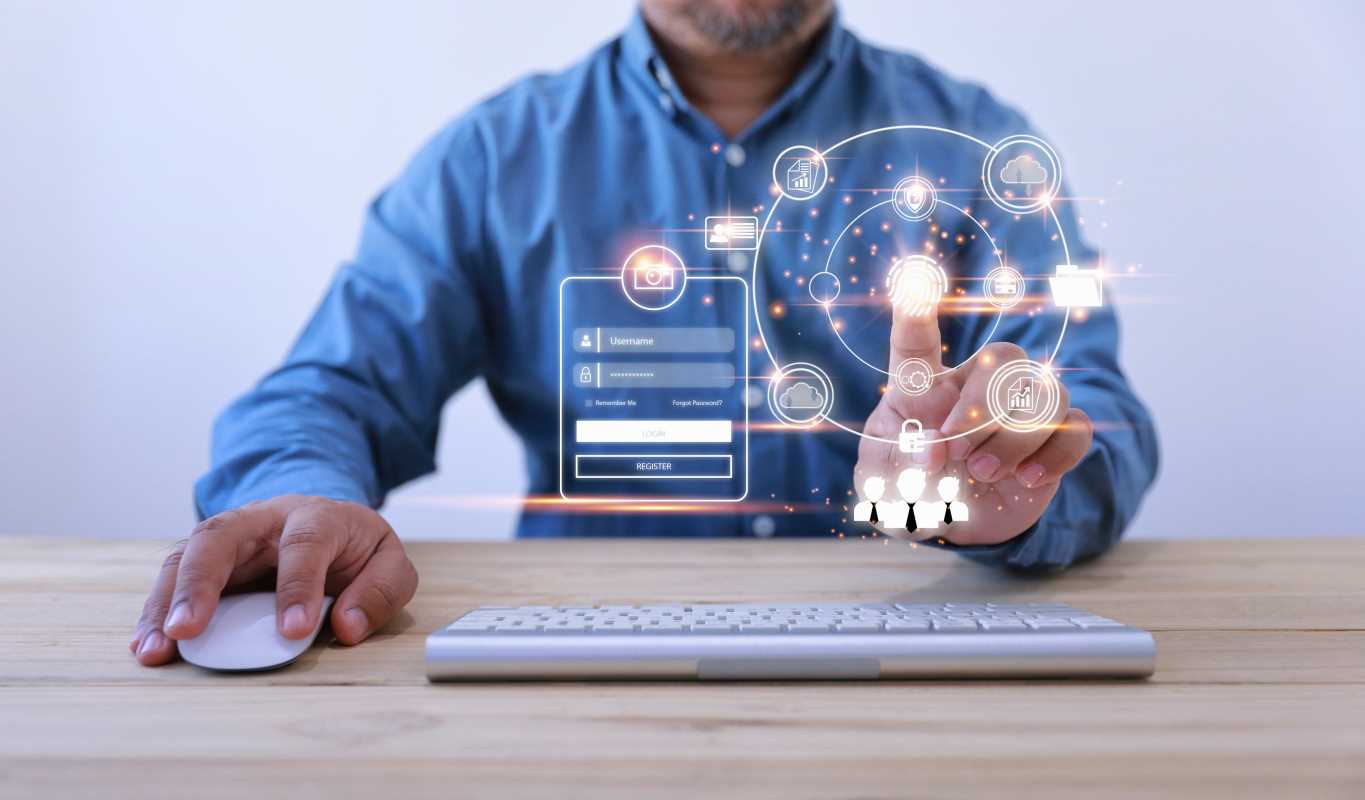Managing a company with employees spread across different locations presents unique challenges, especially when it comes to keeping customer relationships strong and consistent. Having the right Customer Relationship Management (CRM) software is essential for a distributed team to function as a single, effective unit. This guide will walk you through what to look for in a CRM for your remote or hybrid workforce and explore some of the best options available today.
What Makes a CRM Great for Distributed Teams?
When your sales, marketing, and support teams aren't sharing an office, the tools they use must bridge the physical distance. A standard CRM might work for a co-located team, but distributed companies have specific needs. The software must act as the central hub for all customer interactions, data, and team collaboration.
For an IT professional, selecting the right CRM means looking beyond basic contact management. You need to consider how the platform will integrate with your existing tech stack, how secure it is, and how easily it can scale as your company grows. The goal is to find a tool that empowers employees, no matter where they log in from, without creating a new set of IT headaches.
Key Features to Look For
When evaluating CRM software for a distributed company, prioritize these features:
1. Cloud-Based Accessibility
This is non-negotiable. A cloud-native CRM ensures that every team member has access to the same real-time information from any device with an internet connection. It eliminates the need for complex on-premise servers, VPNs, and the security risks that come with them. Everyone, from a salesperson in another time zone to a support agent working from home, sees the same updated customer record.
2. Robust Mobile Apps
Your team isn't always sitting at a desk. Sales representatives might be on the road, and managers might need to check in after hours. A powerful mobile CRM app is crucial. It should offer more than just contact look-up. Look for apps that allow users to update records, log calls, manage deals, and access dashboards on the go. The user experience on mobile should be as smooth and intuitive as the desktop version.
3. Strong Collaboration Tools
A good CRM for a distributed team breaks down communication silos. It should have built-in features that allow employees to collaborate directly within the platform. This can include tagging colleagues in notes (e.g., @mentioning), assigning tasks, and having discussions within a specific customer's record. This keeps all communication contextual and prevents important details from getting lost in separate email or chat threads.
4. Advanced Automation Capabilities
Automation is a remote team's best friend. It handles repetitive tasks, allowing your employees to focus on more strategic work. Look for a CRM that can automate workflows like lead assignment, follow-up email sequences, and data entry. For example, when a new lead comes in from your website, the CRM can automatically assign it to the right salesperson based on territory or availability and create a task for them to follow up.
5. Seamless Integrations
Your CRM doesn't operate in a vacuum. It needs to connect with the other tools your team relies on, such as email clients (Gmail, Outlook), communication platforms (Slack, Microsoft Teams), calendars, and marketing software. A strong integration ecosystem, often through an API or a marketplace of apps, means you can build a connected digital workplace. This prevents data fragmentation and ensures a single source of truth for customer information.
6. Granular Security and Permissions
When your team is distributed, you need tight control over who can see and do what. A solid CRM will offer customizable user roles and permissions. You should be able to control access to sensitive data, ensuring that team members only see the information relevant to their jobs. Features like two-factor authentication (2FA), IP restrictions, and detailed activity logs are also critical for maintaining security in a remote environment.
Top CRM Contenders for Distributed Companies
Now that we know what to look for, let's examine some of the top CRM platforms that excel in supporting distributed teams.
Salesforce Sales Cloud
Salesforce is often considered the gold standard of CRM, and for good reason. It’s an incredibly powerful and customizable platform that can be tailored to fit the needs of almost any organization, especially large and growing distributed ones.
- Why it works for distributed teams: Salesforce is a cloud-native pioneer. Its mobile app is one of the most comprehensive on the market, essentially putting the full power of the CRM in your pocket. Its collaboration tools, powered by Chatter, allow teams to communicate and share files within the context of specific records. The extensive AppExchange marketplace means you can integrate it with nearly any other software your company uses.
- What to consider: Salesforce’s greatest strength—its customizability—can also be its weakness. It can be complex to set up and manage, often requiring a dedicated administrator. It's also one of the more expensive options, so it's a significant investment.
HubSpot CRM Platform
HubSpot has gained massive popularity for its user-friendly interface and its all-in-one approach, combining marketing, sales, service, and content management into a single platform. It’s a fantastic option for companies that want a powerful tool without a steep learning curve.
- Why it works for distributed teams: HubSpot is built for ease of use, which is a major plus for remote teams that can't rely on in-person training. Its free CRM offering is surprisingly robust, making it accessible for smaller companies. The platform's built-in collaboration features, like shared inboxes and task commenting, are seamless. Integrations are a strong point, with a large ecosystem of apps. The automation tools are powerful yet intuitive to set up.
- What to consider: While the core CRM is free, costs can add up quickly as you add more advanced features from the Sales, Marketing, or Service Hubs. For very large enterprises with highly complex sales processes, it might not offer the same depth of customization as Salesforce.
Zoho CRM
Zoho offers a suite of business applications, and its CRM is a powerful centerpiece. It's known for providing a feature-rich experience at a very competitive price point, making it a favorite for small and mid-sized businesses.
- Why it works for distributed teams: Zoho CRM is packed with features designed for remote work. Its AI assistant, Zia, can help with predictions, suggestions, and automation. The mobile app is excellent, and its internal communication tools facilitate teamwork across distances. Zoho’s strength lies in its ecosystem; if you use other Zoho products (like Zoho Projects or Zoho Books), the integration is flawless, creating a unified business operating system.
- What to consider: The sheer number of features and settings can be overwhelming for new users. While it's highly customizable, navigating the admin panels can take some getting used to.
Freshworks CRM (formerly Freshsales)
Freshworks aims to provide an intuitive, modern user experience that’s easy to get started with. It's designed to help sales and marketing teams work together more effectively, which is critical for distributed companies.
- Why it works for distributed teams: Freshworks CRM has a clean, user-friendly interface that reduces training time. It includes an AI-powered assistant named Freddy that helps with lead scoring and deal insights. One of its standout features is the built-in phone and chat functionality, which allows teams to communicate with customers and each other directly from the CRM, with all interactions automatically logged.
- What to consider: While it's growing rapidly, its integration marketplace is not as extensive as HubSpot's or Salesforce's. Companies with extremely complex, non-standard sales processes may find its customization options a bit more limited compared to the enterprise-level giants.
For a distributed company, the right CRM is a digital headquarters where your team comes together to understand and serve your customers. By prioritizing cloud accessibility, mobile functionality, collaboration, and security, you can empower your remote workforce to be more productive and connected than ever before. Take the time to demo your top choices, involve key stakeholders from different departments in the decision, and choose a partner that will help your distributed company thrive.