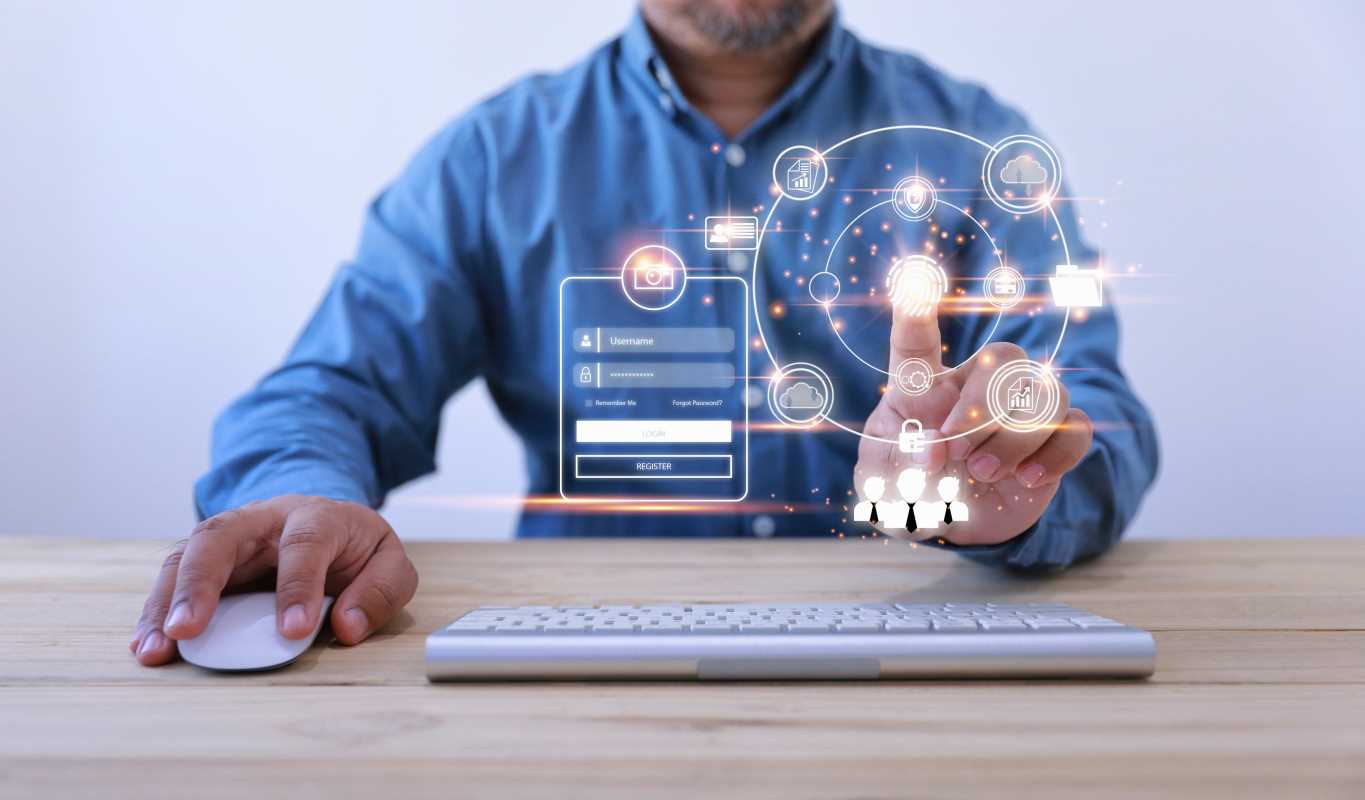As companies continue to embrace remote and hybrid work models, the need for a functional and cohesive virtual office environment has never been more critical. Moving beyond simple video calls and chat apps, creating a true digital workspace requires a thoughtful combination of technologies that support collaboration, maintain security, and foster a positive company culture, no matter where your team members are located. This guide is for you, the IT professionals tasked with architecting these complex digital ecosystems. We’ll explore the essential tech you need to build a virtual office that is not just functional, but thriving.
The Foundation: Unbreakable Connectivity and Security
Before you can even think about fancy collaboration tools, you need to ensure every employee has reliable and secure access to the company network. This is the bedrock of your virtual office. Without it, everything else crumbles.
Connectivity:
For employees working from home, their personal internet connection becomes a business-critical utility. While you can't control their local ISP, you can set minimum bandwidth requirements and provide clear guidance on what’s needed for a smooth experience. For employees who struggle with their connection, consider offering solutions like company-paid business internet plans or 4G/5G mobile hotspots as a backup. The goal is to minimize disruptions that can bring productivity to a halt.
VPN and Zero Trust Architecture:
The traditional office perimeter is gone. Your security model needs to reflect this new reality. A Virtual Private Network (VPN) has long been the standard for providing secure remote access to internal resources. It creates an encrypted tunnel between the employee's device and the company network, making it a solid first line of defense.
However, modern IT security is moving beyond the simple "trust but verify" model of VPNs. Enter the Zero Trust Network Access (ZTNA) framework. The core principle of Zero Trust is simple: never trust, always verify. Instead of granting broad network access once a user logs into the VPN, ZTNA authenticates every single access request. This means a user trying to access a file server must be verified, and then when they try to access a specific application, they must be verified again. This granular approach significantly reduces the potential attack surface. If a user's device is compromised, the breach is contained to a small area rather than having free reign over the entire network. Implementing a ZTNA model is a major step toward future-proofing your remote work security.
Core Collaboration and Communication Tools
With the foundation in place, it's time to build the rooms of your virtual office. These are the tools your teams will use every day to talk, meet, and work together.
Communication Hubs:
Think of this as the digital water cooler, conference room, and office hallway all rolled into one. Tools like Slack, Microsoft Teams, and Google Chat are more than just instant messaging platforms. They are persistent communication hubs where conversations are organized into channels or spaces. This structure allows for both public discussions accessible to entire departments and private groups for specific projects.
The key features to look for are:
- Channel-based organization: Keeps conversations tidy and easy to follow.
- Integrations: The ability to plug in other apps (like project management or file storage) directly into the chat interface is a massive productivity booster.
- Video and voice calls: Quick one-on-one calls or group huddles without needing to schedule a formal meeting.
- Searchability: A powerful search function is non-negotiable. Employees need to be able to find past conversations and shared files quickly.
Video Conferencing Platforms:
Video calls are the new meetings. While platforms like Teams and Slack have built-in video, dedicated tools like Zoom and Google Meet often offer more robust features for larger groups and more formal presentations. When evaluating these platforms, consider features like breakout rooms for smaller group discussions, virtual whiteboards for brainstorming, polling and Q&A features to engage participants, and high-quality recording and transcription services. The goal is to make virtual meetings as interactive and productive as in-person ones.
Cloud-Based File Storage and Document Collaboration:
The days of emailing file attachments back and forth are over. A central, cloud-based file system is essential for a virtual office. Services like Google Drive, Microsoft OneDrive/SharePoint, and Dropbox Business allow teams to store, share, and access files from anywhere.
The real magic, however, lies in real-time collaboration. With tools like Google Docs/Sheets and Microsoft 365, multiple team members can edit the same document simultaneously. You can see your colleagues' cursors moving, make comments, and track changes in real time. This eliminates version control nightmares and dramatically speeds up collaborative writing, spreadsheet analysis, and presentation building.
Project and Task Management
In a physical office, you can walk over to someone's desk to check on the status of a project. In a virtual environment, you need a digital system for transparency and accountability.
Project management platforms like Asana, Trello, Jira, and Monday.com provide a shared space to organize work.
- Trello uses a simple Kanban board system with cards and lists, which is great for visualizing workflow and managing straightforward projects.
- Asana offers more complex views, including timelines (Gantt charts) and lists, making it suitable for managing projects with multiple dependencies.
- Jira is the industry standard for software development teams, with deep integrations for bug tracking and agile workflows.
Regardless of the tool you choose, the key is to have a single source of truth for all tasks. Everyone should be able to see who is responsible for what, when it's due, and what the current status is. This visibility is crucial for keeping projects on track and ensuring everyone is aligned.
Building Culture and Engagement in a Virtual Space
One of the biggest challenges of remote work is maintaining a sense of community and connection. Technology can't replace human interaction, but it can help facilitate it.
Virtual "Third Places":
Consider platforms that aim to recreate the spontaneous interactions of an office. Tools like Gather or Teamflow create 2D virtual office maps where employees have avatars. They can "walk" around the office, and when their avatars get close, a video chat automatically opens up. This can replicate the feeling of bumping into a coworker in the hallway and having a quick, informal chat.
Asynchronous Video:
Not every communication needs to be a live meeting. Asynchronous video tools like Loom or Vidyard allow employees to record their screen and themselves to explain a complex topic, provide feedback on a design, or give a project update. These short videos can be watched by teammates on their own time, which respects different schedules and time zones. It adds a personal touch that plain text often lacks.
Recognition and Engagement Tools:
Platforms like Bonusly or Kudos allow peers to give each other small, monetary or non-monetary bonuses to recognize good work. This public praise helps build a culture of appreciation. Other tools can be used for virtual team-building activities, pulse surveys to check on employee morale, and creating spaces for non-work-related chats, like channels for hobbies, pets, or parenting.
As an IT professional, your role is evolving from managing servers and networks to architecting the very experience of work itself. Building a successful virtual office environment is about more than just deploying software. It's about selecting a suite of tools that work together seamlessly to empower communication, collaboration, and connection. By focusing on a strong foundation of connectivity and security, providing best-in-class tools for daily work, and using technology to foster culture, you can build a digital workspace that enables your company and its employees to succeed, no matter where they log in from.
 (Image via
(Image via