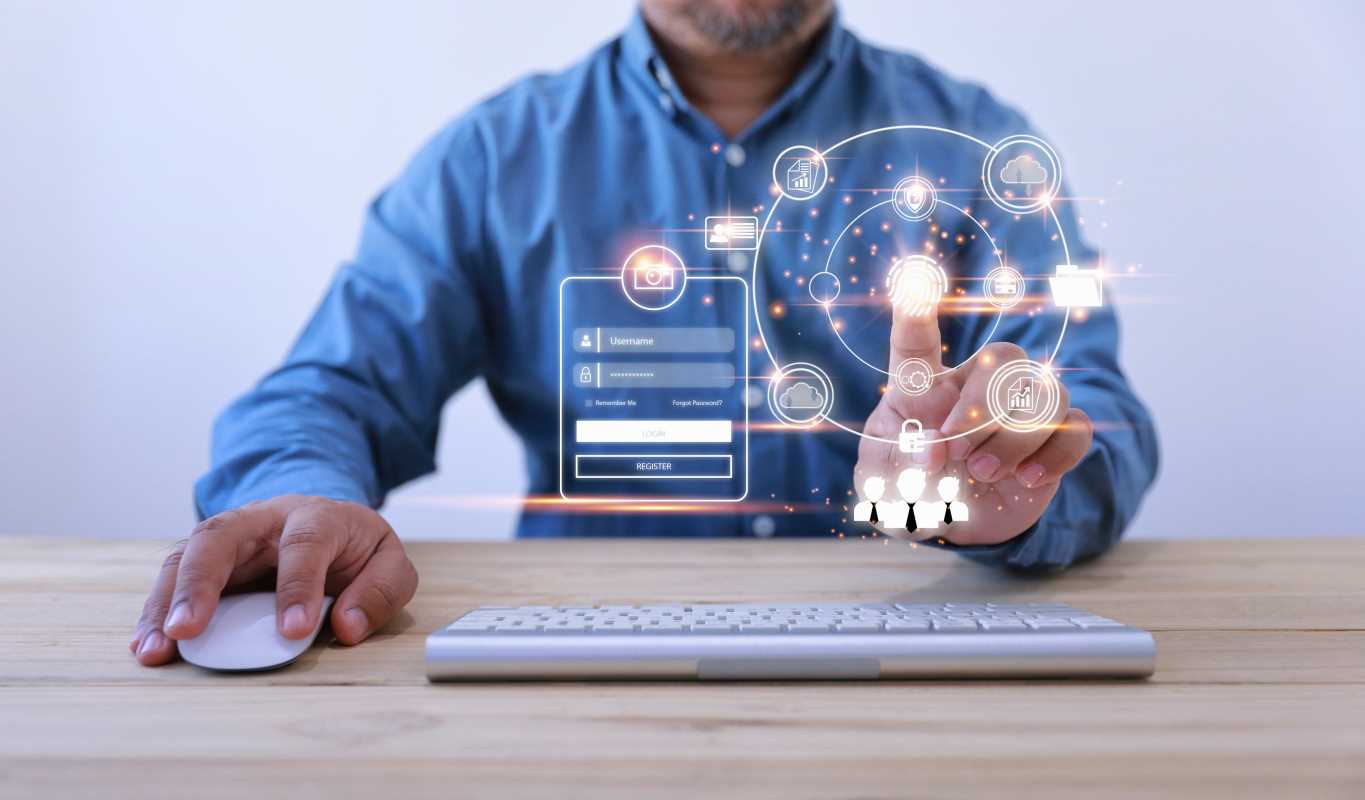Bringing a new employee into the fold is a critical moment. For remote teams, this process is even more important, as you don't have the luxury of casual office interactions to build connections and answer quick questions. A well-structured onboarding plan is the foundation for a new hire's success, setting the tone for their entire journey with the company and ensuring they feel supported from day one. As an IT professional, you are at the heart of making this experience smooth, secure, and efficient.
This guide will walk you through creating a seamless onboarding experience specifically for remote teams. We'll cover everything from the pre-start preparations to the technology that makes it all possible, giving you a clear roadmap to help new hires thrive, no matter where they are.
The IT Pro's Role in Remote Onboarding
In a traditional office, onboarding often involves a tour, a welcome lunch, and face-to-face introductions. For remote employees, their first "tour" of the company is digital, and IT is the guide. You are responsible for building the digital workplace they will inhabit. This goes far beyond just shipping a laptop.
Your role is to ensure that the new hire's digital experience is intuitive, secure, and frustration-free. A clunky, confusing, or insecure start can lead to disengagement and lower productivity. A seamless start, however, empowers the new employee, makes them feel valued, and allows them to contribute faster. You are the architect of that first impression.
Before Day One: Setting the Stage for Success
Great onboarding begins long before the employee’s first official day. This pre-boarding phase is all about preparation and communication. It helps reduce first-day jitters and shows the new hire that you are organized and excited for them to join.
The Onboarding Tech Kit
One of the most tangible parts of remote onboarding is the hardware. Work with HR to create a standardized "welcome kit" that includes all necessary equipment. This isn't just about function; it's about creating an experience.
- Hardware: This includes the company-issued laptop, monitors, a keyboard, a mouse, and a headset. Ensure all devices are pre-configured, updated, and tested. The goal is an "open-and-go" experience.
- Security: Laptops should be encrypted and equipped with endpoint protection, VPN software, and any required security agents. Logins should be set up, with clear instructions for the first-time password change.
- Peripherals: Consider including a high-quality webcam. Seeing teammates clearly on video calls helps build personal connections that are vital for remote work.
- Welcome Swag: A company-branded notebook, water bottle, or t-shirt can make a new hire feel like part of the team before they even log on.
Ship this kit so it arrives at least a few days before their start date. This buffer allows time to troubleshoot any shipping delays or technical snags.
Account Provisioning and Access
Simultaneously, you need to set up all their digital accounts. Nothing is more frustrating for a new hire than spending their first day waiting for access. Use an identity and access management (IAM) system to streamline this. Create a standardized onboarding checklist for different roles.
A typical new hire might need access to:
- Email and Communication: Microsoft 365 or Google Workspace.
- Collaboration Tools: Slack, Microsoft Teams.
- Project Management: Jira, Asana, Trello.
- Cloud Storage: OneDrive, Google Drive, Dropbox.
- Role-Specific Software: Adobe Creative Suite, Salesforce, developer tools.
Automating this provisioning process reduces manual errors and ensures consistent, secure access from the start.
The First Week: A Guided Digital Journey
The first week is about orientation and integration. Your goal is to make the digital environment feel less like a maze and more like a well-organized campus.
A Structured Day One
The first day should be planned out to prevent the new hire from feeling lost. A typical remote first day from an IT perspective could look like this:
- Morning (First Login): Schedule a brief video call to walk them through the initial login process. This personal touch is reassuring and allows you to solve any immediate issues.
- Mid-Morning (Digital Orientation): Provide a digital "welcome packet." This isn't a 50-page PDF. Instead, use a centralized hub like a SharePoint site, Confluence page, or even a dedicated channel in Slack/Teams. This hub should contain key information.
- Afternoon (Tool Training): Don't assume everyone is a pro at using your company's specific toolset. Schedule short, focused training sessions on the essential platforms they'll use daily.
Creating a Central Information Hub
A central hub is your single source of truth for new hires. It prevents them from having to dig through emails or ask repetitive questions. This hub should be easy to navigate and include:
- IT Help and How-To's: A guide on how to submit a support ticket, who to contact for what, and a knowledge base with answers to common questions (e.g., "How do I set up my email signature?").
- Tool Directory: A list of all the software they have access to, with a brief explanation of what each tool is for and links to training resources.
- Security Best Practices: Simple, clear guidelines on password security, phishing awareness, and acceptable use policies. Avoid technical jargon and use real-world examples.
- Company Directory: An organizational chart with photos and short bios can help new hires put faces to names and understand the company structure.
Technology That Enables a Seamless Experience
The right technology is the backbone of successful remote onboarding. It’s not just about having the tools, but about how you integrate them to create a cohesive experience.
Automation for Efficiency and Consistency
Onboarding involves many repetitive tasks. Automation is your best friend here.
- Automated Workflows: Use tools like Zapier or built-in features in your HRIS (Human Resources Information System) to trigger actions. For example, when HR marks a candidate as "hired," it can automatically create a ticket for IT to provision a laptop and create accounts.
- Chatbots for FAQs: A simple chatbot in your communication platform can answer common onboarding questions 24/7. This frees up your helpdesk team and provides instant answers for the new hire.
Fostering Connection with Communication Tools
Remote work can feel isolating. The tools you provide play a big role in bridging that distance.
- Encourage Video: Promote a "camera-on" culture for meetings. It significantly improves communication and helps build rapport.
- Dedicated Social Channels: Create non-work-related channels in Slack or Teams for things like pets, hobbies, or virtual coffee chats. This encourages the informal interactions that happen naturally in an office.
- Virtual Introductions: Work with managers to schedule short, informal "meet and greet" video calls with key team members during the first week.
Security: The Invisible, Essential Layer
In a remote setup, the security perimeter is no longer the office walls; it's every employee's home network. Onboarding is your first and best chance to establish a strong security posture.
Zero Trust Architecture
Adopt a "never trust, always verify" mindset. This means that access to applications and data is granted based on user identity and device health, not on their network location. Implement Multi-Factor Authentication (MFA) across all applications. This is non-negotiable for a remote workforce.
Educating on Security from Day One
Embed security training into the onboarding process. Keep it simple and engaging.
- Phishing Simulations: Run a safe, simulated phishing test during the first month to reinforce training.
- Data Handling: Clearly explain the rules for handling sensitive company and customer data, especially on personal devices or networks.
- Password Management: Provide and mandate the use of a company-approved password manager. It improves security and convenience.
Gathering Feedback and Iterating
Your onboarding process should not be static. It's a living system that needs to evolve. The best way to improve it is to ask the people who just went through it.
Schedule a check-in with the new hire at the end of their first week and again at the 30-day mark. Ask specific questions about their experience with the technology and the process.
- "Was the setup process for your computer straightforward?"
- "Did you have all the software access you needed in your first week?"
- "Was our knowledge base helpful for answering your initial questions?"
Use this direct feedback to identify friction points and make improvements. What seems obvious to you as an IT pro might be confusing to someone new. This continuous feedback loop is what transforms a good onboarding process into a great one. A seamless experience pays dividends in employee retention, productivity, and overall company culture.