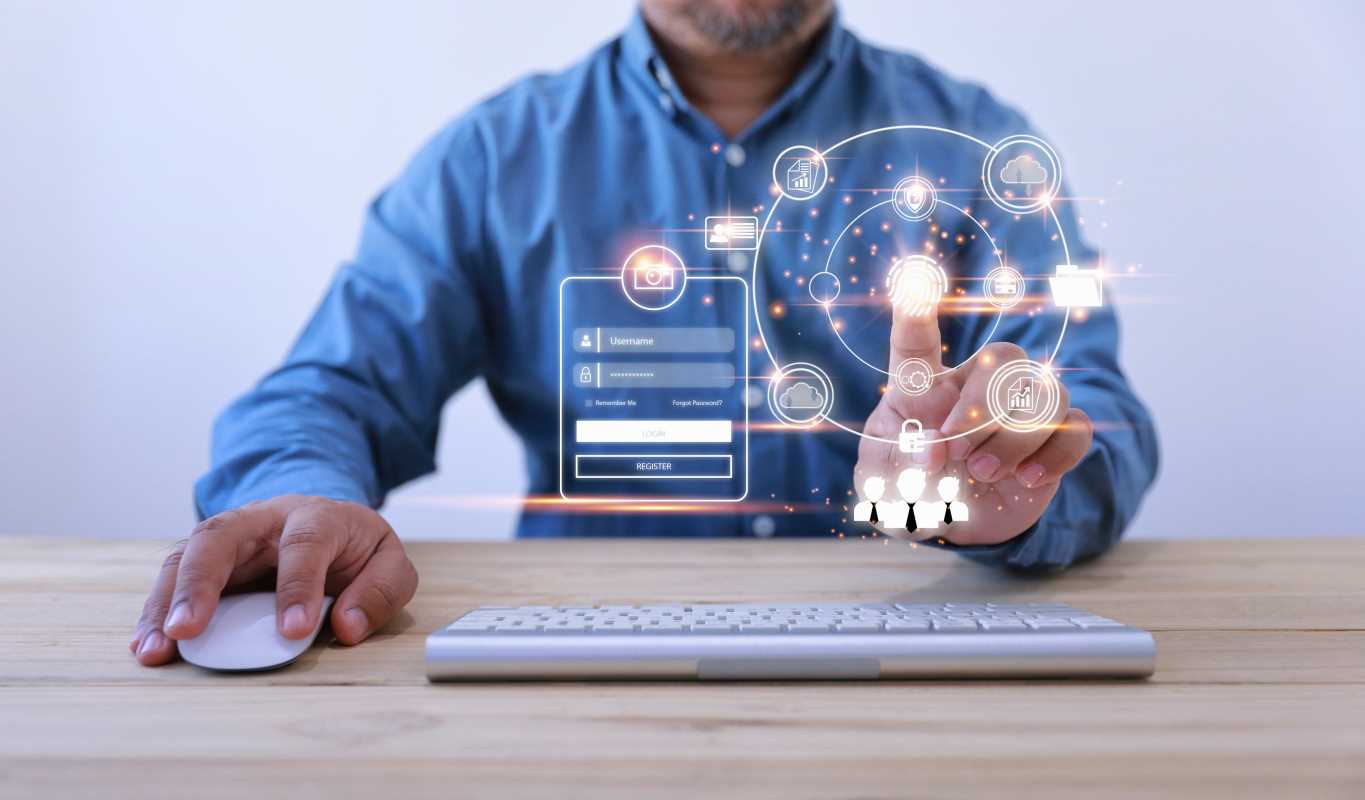Augmented reality, or AR, is quickly moving from the world of science fiction and gaming into the corporate sphere. This technology, which overlays digital information onto the real world through a device like a smartphone or smart glasses, presents a massive opportunity to revolutionize how we approach employee training and development. For IT professionals, understanding the potential of AR is key to preparing your infrastructure and supporting your organization's future growth.
What Exactly Is Augmented Reality?
Before we dive into the benefits, let's get a clear picture of what we're talking about. Unlike virtual reality (VR), which creates a completely digital environment that replaces your real-world view, augmented reality adds to it. Think of it as a helpful digital layer on top of what you already see.
Remember the mobile game Pokémon Go? That’s a classic, simple example of AR. You look through your phone's camera at the real world, and a digital creature appears on your screen as if it’s right there in front of you. Now, imagine applying that same concept to the workplace. A new technician could look at a complex server rack through a tablet and see digital labels pop up over each component, along with real-time performance data and step-by-step instructions for a repair.
This ability to blend digital guidance with physical tasks is what makes AR such a powerful tool for training. It provides on-demand, contextual information exactly when and where an employee needs it, bridging the gap between knowing and doing.
Making Training More Engaging and Effective
Traditional training methods often involve sitting in a classroom, reading dense manuals, or watching instructional videos. While these have their place, they can lead to passive learning where information is quickly forgotten. AR turns this model on its head by creating active, hands-on learning experiences.
When employees can interact with digital objects in their physical space, their engagement levels skyrocket. A manufacturing worker could learn to assemble a product by following holographic instructions that appear right on their workbench. A medical student could practice a complex procedure on a physical mannequin while an AR app highlights the exact areas to focus on.
This interactive approach improves knowledge retention significantly. People learn best by doing, and AR provides a safe, guided environment to do just that. Mistakes become learning opportunities, not costly errors. There's no need to take a vital piece of machinery offline for training or risk damaging expensive equipment. The training simulation happens right on top of the real thing, without any of the risk.
On-the-Job Support and Real-Time Guidance
One of the most significant advantages of AR is its ability to deliver "just-in-time" learning. Think about a field service technician who encounters an unfamiliar piece of equipment. In the past, they would have to stop, pull out a bulky manual, or call a senior expert for help. This process is slow and inefficient.
With an AR-enabled device, that same technician can simply look at the equipment. The system could automatically recognize the model and pull up relevant documentation, schematics, and video tutorials. If they're still stuck, they could initiate a remote assistance call. A senior expert back at the office could see exactly what the technician is seeing and provide real-time guidance by drawing digital arrows and notes onto their field of view.
For IT departments, this has huge implications. Imagine a junior help desk employee troubleshooting a user's hardware issue. Using AR glasses, they could share their view with a senior sysadmin who can visually guide them through the diagnostic and repair process without ever leaving their desk. This not only solves the immediate problem faster but also serves as a valuable, real-world training session for the junior employee.
Reducing Errors and Improving Safety
In many industries, mistakes during training or on the job can have serious consequences, leading to equipment damage, production downtime, or even personal injury. AR can act as a digital safety net, minimizing the chance of human error.
By providing clear, step-by-step visual instructions, AR ensures that procedures are followed correctly every time. For complex tasks with many steps, an AR application can act as a dynamic checklist. It can confirm that a step has been completed correctly before allowing the user to move on to the next one. For example, in an aviation maintenance scenario, an AR system could visually confirm that the correct bolt has been tightened to the right specification.
This is especially critical in high-risk environments. Training firefighters, for instance, can be done more safely using AR to simulate hazardous material spills or complex building layouts without exposing trainees to actual danger. Similarly, a new hire on a construction site can be alerted to potential hazards in their immediate surroundings through their AR-enabled safety glasses.
The IT Professional's Role in an AR-Powered Future
As corporate IT professionals, you are at the center of this technological shift. Implementing an AR training program isn't just about buying a few headsets; it requires careful planning and robust infrastructure.
Here are some key areas where IT will play a crucial role:
- Device Management: Your team will be responsible for procuring, configuring, securing, and managing a fleet of AR-capable devices, whether they are company-owned smart glasses or employee-owned smartphones and tablets (BYOD).
- Network Infrastructure: AR applications, especially those that stream high-quality 3D content or facilitate remote assistance, are bandwidth-intensive. You'll need to ensure your Wi-Fi and mobile networks are up to the task, providing low-latency, high-speed connectivity, particularly in areas like factory floors or remote field locations.
- Content Creation and Management: The magic of AR is in the content. While you may not be creating the 3D models and instructional overlays yourself, you will need to manage the platforms where this content is stored, updated, and deployed. This involves working with various departments (like HR and operations) and potentially third-party developers.
- Security: Overlaying digital data onto the real world opens up new security considerations. You'll need to ensure that sensitive company information displayed through AR is protected from unauthorized access and that the devices themselves are secure from malware.
- Integration: For AR to be truly effective, it needs to integrate with existing business systems. This could mean pulling data from your ERP system to display inventory levels, connecting to your CRM for customer information, or linking with your learning management system (LMS) to track training progress.
Augmented reality is a practical tool that can deliver real, measurable benefits to employee training programs. By making learning more interactive, providing on-demand support, and improving safety and accuracy, AR is set to change how organizations empower their workforce. For IT professionals, the time to start exploring, planning, and preparing for an augmented future is now.
 (Image via
(Image via