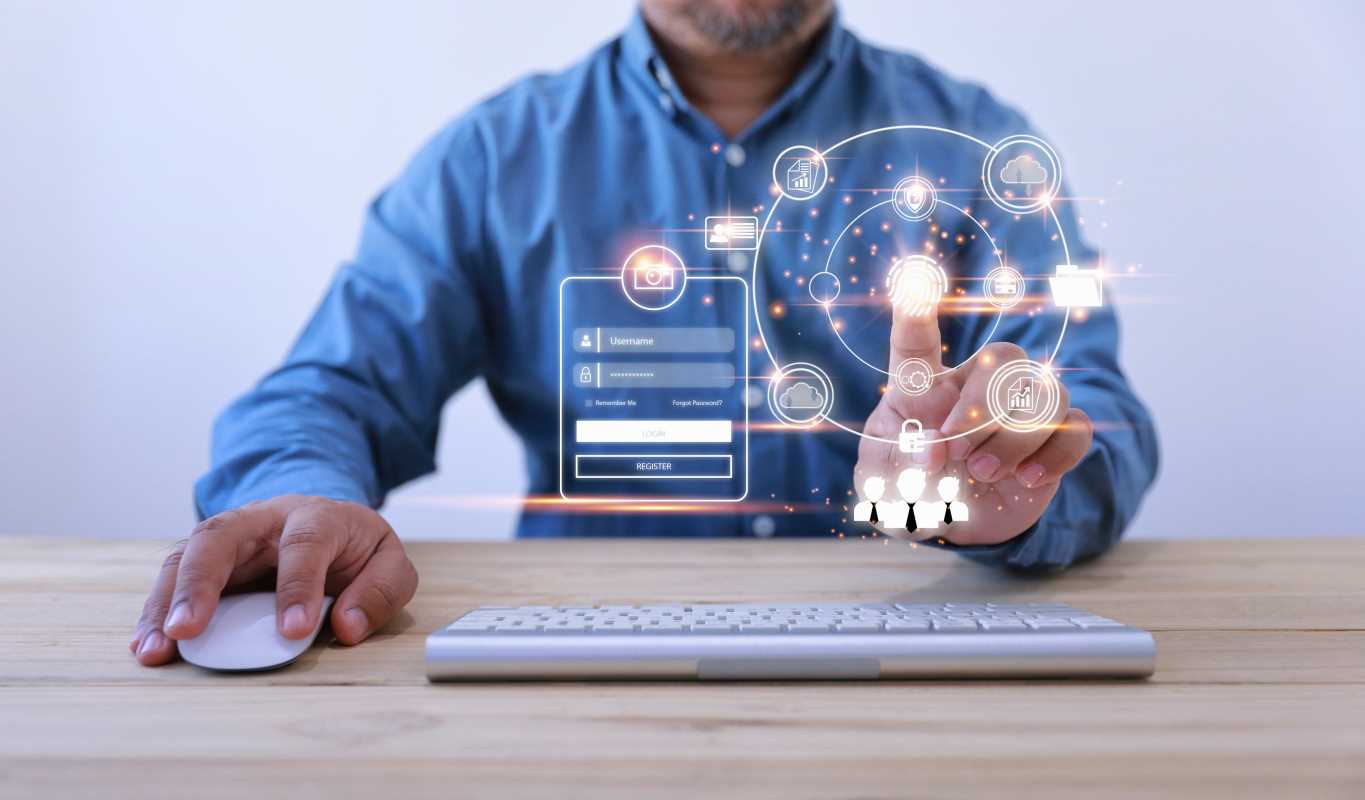As the world of work continues to evolve, remote and hybrid models have become a standard part of the professional landscape. This shift offers incredible flexibility for employees and opens up a global talent pool for recruiters. However, it also introduces significant cybersecurity challenges. For recruitment professionals, understanding these risks is crucial, not just for protecting your own data but also for identifying and preparing candidates who are ready to work securely from anywhere. This guide will break down the essential cybersecurity practices for remote employees into simple, easy-to-understand concepts.
Why Cybersecurity Matters for Recruiters
You might be wondering what cybersecurity has to do with recruiting. The answer is: a lot. As a recruiter, you handle a massive amount of sensitive information daily. This includes candidate resumes, personal contact details, salary information, and confidential client data. A single security breach could compromise this data, leading to significant financial loss, reputational damage, and legal trouble.
In a remote work environment, every employee is a potential entry point for cyberattacks. A new hire who isn't trained in basic security hygiene can accidentally open the door to hackers, putting the entire company at risk. By understanding these fundamentals, you can better vet candidates for their awareness of digital responsibility and help guide new hires through a secure onboarding process. You become a more valuable partner to your clients and a more effective guardian of the data you manage.
Understanding the Core Threats
To protect against threats, you first need to know what they are. Cyberattacks come in many forms, but most remote workers will face a few common types. Let's break them down without the confusing technical jargon.
1. Phishing: The Digital Impersonator
Phishing is one of the most common and effective cyberattacks. Imagine getting an email that looks like it's from your boss, a popular job board, or even your bank. It asks you to click a link to update your password, review a "confidential" candidate profile, or verify your account details. You click the link, enter your information, and just like that, a hacker has your credentials.
- How it works: Attackers create fake emails, text messages, or social media messages that look legitimate. Their goal is to trick you into giving them sensitive information, like passwords, credit card numbers, or access to your company's network.
- What to look for: Be suspicious of emails with a sense of urgency ("Your account will be suspended!"). Check the sender's email address carefully for subtle misspellings (e.g., "paypa1.com" instead of "paypal.com"). Hover your mouse over links before clicking to see the actual web address they lead to. Grammatical errors and awkward phrasing are also big red flags.
- Recruiter-Specific Example: A phishing email might pretend to be from a top-tier candidate with a resume attached. But the attachment is actually malware, a type of harmful software.
2. Malware: The Unwanted Guest
Malware is short for "malicious software." It's a broad term for any software designed to cause harm to your computer or network. This includes viruses, spyware, and ransomware.
- Viruses: These attach to clean files and spread from computer to computer, often corrupting data or shutting down systems.
- Spyware: This software secretly installs itself on your computer to track your online activity, keystrokes, and login information.
- Ransomware: This is a particularly nasty form of malware. It encrypts all the files on your computer, making them completely inaccessible. The attackers then demand a ransom payment (usually in cryptocurrency) to restore your access. For a recruiter, this could mean losing access to your entire candidate database.
Malware often gets onto your computer through phishing links, infected attachments, or by downloading software from untrustworthy websites.
3. Weak Passwords: The Unlocked Front Door
Passwords are the first line of defense for your accounts. Using simple, easy-to-guess passwords like "Password123" or reusing the same password across multiple websites is like leaving your front door unlocked. Once a hacker figures out one of your passwords, they will try it on all your other accounts—email, banking, social media, and your company’s applicant tracking system (ATS).
Practical Steps for a Secure Remote Workspace
Now that you understand the threats, let's focus on the solutions. These practical steps can dramatically improve security for you and any remote employee.
1. Build a Strong Password Foundation
Strong passwords are a non-negotiable part of cybersecurity. A strong password should be:
- Long: Aim for at least 12 characters. The longer, the better.
- Complex: Use a mix of uppercase letters, lowercase letters, numbers, and symbols.
- Unique: Use a different password for every single account.
Remembering dozens of complex, unique passwords is impossible for most people. That's where a password manager comes in. A password manager is a secure application that generates and stores all your passwords in an encrypted vault. You only need to remember one master password to access all the others. This is one of the single most effective security measures anyone can take.
2. Enable Multi-Factor Authentication (MFA)
Multi-factor authentication adds a second layer of security to your accounts. Even if a hacker steals your password, they still won't be able to log in without the second factor. This second factor is usually something only you have.
- How it works: After you enter your password, the service will ask for a second piece of information. This could be a code sent to your phone via text message, a prompt on an authenticator app (like Google Authenticator or Authy), or a physical security key.
- Why it's important: MFA is highly effective at stopping unauthorized access. You should enable it on every account that offers it, especially your email, banking, and work-related platforms.
3. Secure Your Home Wi-Fi Network
Your home Wi-Fi network is the gateway to all your online activity. If it's not secure, anyone nearby could potentially snoop on what you're doing.
- Change the default router password: Your internet router came with a default username and password (often "admin" and "password"). Change this immediately to something strong and unique.
- Use WPA2 or WPA3 encryption: This is a setting in your router's configuration. It scrambles the data traveling over your network so no one can read it.
- Avoid public Wi-Fi for sensitive work: The free Wi-Fi at a coffee shop is not secure. Avoid accessing your ATS, company email, or any other sensitive accounts while connected to public networks. If you must, use a Virtual Private Network (VPN).
4. The Role of a Virtual Private Network (VPN)
A VPN creates a secure, encrypted connection between your computer and the internet. Think of it as a private tunnel for your online traffic.
- How it works: When you connect to a VPN, all of your internet data is routed through the VPN provider's server and encrypted. This hides your online activity from your internet service provider and anyone else on the same network.
- When to use it: A VPN is essential when using public Wi-Fi. Many companies also require remote employees to use a VPN to connect to the corporate network, ensuring a secure connection to internal resources like file servers and databases.
5. Keep Your Software Updated
Software updates aren't just about getting new features. They frequently contain critical security patches that fix vulnerabilities discovered by developers. Hackers actively search for devices running outdated software because they know these vulnerabilities exist.
- Enable automatic updates: The easiest way to stay on top of this is to enable automatic updates for your operating system (Windows or macOS), web browser, and other applications.
- Don't ignore update prompts: When you see a notification to update your software, do it as soon as possible.
The Human Element: Fostering a Culture of Security
Technology is only part of the solution. The strongest defense is a security-conscious human. As a recruiter, you play a role in fostering this culture from the very first interaction.
During the hiring process, you can ask questions to gauge a candidate's security awareness. For example:
- "How do you ensure your home workspace is secure?"
- "Can you describe what a phishing email might look like?"
- "What steps do you take to protect sensitive company data when working remotely?"
Their answers will give you insight into their level of digital literacy and responsibility. For new hires, security training should be a mandatory part of onboarding. This training should cover all the points mentioned above in a clear and engaging way. Reinforce that security is everyone's responsibility and that it's okay to ask questions or report something suspicious. Creating a culture where employees feel comfortable saying, "This email looks strange, can someone check it?" is far better than having them click on a malicious link out of fear or uncertainty.
By integrating these essential cybersecurity practices into your own workflow and championing them within your organization, you not only protect yourself but also elevate your role as a strategic partner in building a secure, resilient, and modern workforce.