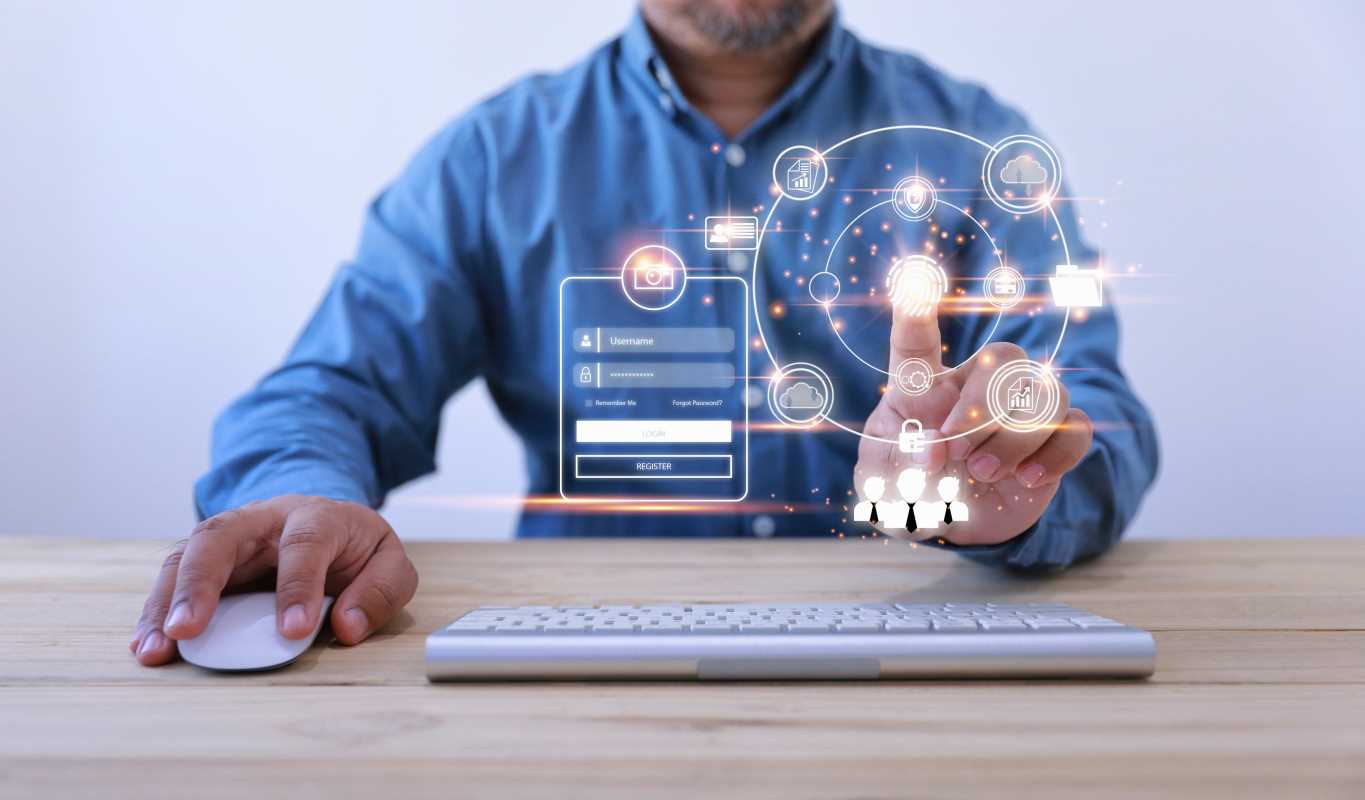As a recruitment professional, your day is a constant juggle of communication. You're coordinating with hiring managers, scheduling interviews with candidates, and keeping your own team in the loop. Finding the right tools to make this process smoother isn't just a nice-to-have; it's essential for placing the best candidates quickly and efficiently. Effective collaboration tools can transform a chaotic hiring process into a well-oiled machine, ensuring everyone has the information they need, right when they need it.
In this guide, we'll explore the best collaboration tools that can streamline your recruitment workflow. We'll look at different categories of tools, from communication hubs to project management systems, and explain how each can specifically benefit your recruitment agency or internal hiring team. Think of this as your roadmap to a more organized, efficient, and successful hiring process.
Why Do Recruitment Teams Need Collaboration Tools?
Recruiting is a team sport. It involves multiple stakeholders, tight deadlines, and a constant flow of information. Without a centralized system, details fall through the cracks. An email gets missed, a candidate's feedback is lost in a long thread, or a hiring manager doesn't see the updated interview schedule. These small hiccups can lead to big problems, like a poor candidate experience or losing a top contender to a competitor.
Collaboration tools solve these problems by creating a single source of truth. They provide a space where your team can communicate in real-time, track candidate progress, share important documents, and manage schedules all in one place. For recruiters, this means less time spent on administrative tasks and more time focused on what you do best: finding and engaging with great talent.
The Benefits of Better Collaboration
Implementing the right tools can bring tangible benefits to your recruitment efforts:
- Faster Hiring Cycles: When communication is seamless, decisions are made faster. You can move candidates through the pipeline more quickly, reducing the time-to-hire.
- Improved Candidate Experience: A well-organized process makes a great impression on candidates. Prompt communication and clear scheduling show that you value their time.
- Enhanced Team Alignment: Everyone from the sourcer to the hiring manager is on the same page. This reduces misunderstandings and ensures consistent messaging to candidates.
- Better Data and Reporting: Many collaboration tools offer insights into your process. You can track metrics, identify bottlenecks, and make data-driven decisions to improve your strategy.
Top Communication and Messaging Tools
Instant communication is the backbone of modern recruitment. These tools go beyond simple email to provide real-time chat, file sharing, and integrations that keep your team connected.
Slack
Slack is often the first name that comes to mind for team chat, and for good reason. It’s an incredibly powerful platform that organizes conversations into channels. You can create a channel for each open role (e.g., #senior-developer-role), a channel for your recruitment team (#recruiters), and a channel for coordinating with a specific hiring manager (#marketing-team-hires).
How Recruiters Can Use It:
- Instant Feedback: Get immediate thoughts from a hiring manager after an interview by sharing your notes in the relevant channel.
- Candidate Updates: Post updates on a candidate's progress so the entire team can see where they are in the process.
- Integration: Connect Slack with your Applicant Tracking System (ATS) to get automatic notifications for new applicants or status changes.
Microsoft Teams
If your organization already operates within the Microsoft 365 ecosystem, Microsoft Teams is a natural fit. It combines persistent chat, video meetings, file storage, and application integration. Its deep connection with other Microsoft products like Outlook and SharePoint makes it a seamless experience for users familiar with that environment.
How Recruiters Can Use It:
- Video Interviews: Conduct video interviews directly within the platform.
- File Collaboration: Share and co-edit documents like job descriptions or offer letters in real-time with hiring managers.
- Integrated Calendar: Schedule interviews and meetings that sync automatically with everyone's Outlook calendars.
Leading Project Management and Task Tracking Tools
Recruiting is essentially a series of projects with multiple moving parts. Project management tools help you visualize your workflow, assign tasks, and track every candidate from application to offer.
Trello
Trello uses a visual, card-based system that is intuitive and easy to learn. You create a board for a project (like a specific job opening) and then create lists that represent stages in your process (e.g., "Applied," "Phone Screen," "Technical Interview," "Offer"). Each candidate becomes a card that you move from one list to the next.
How Recruiters Can Use It:
- Visual Candidate Pipeline: At a glance, anyone can see how many candidates are in each stage of the hiring process.
- Checklists and Due Dates: Add checklists to each candidate card for tasks like "schedule first interview" or "collect feedback." Assign due dates to keep things on track.
- Collaboration: @mention team members on cards to ask questions or assign tasks. All communication related to that candidate stays with their card.
Asana
Asana is a more robust project management tool that’s great for managing complex hiring workflows and tracking team-wide goals. While Trello is great for visualizing a single process, Asana excels at showing how individual tasks connect to larger projects and company objectives.
How Recruiters Can Use It:
- Hiring Workflows: Create project templates for different types of roles. When a new position opens, you can simply duplicate the template, which comes pre-loaded with all the necessary tasks and stages.
- Task Dependencies: Set up dependencies so that one task cannot be started until another is complete. For example, the "schedule onsite interview" task can't begin until "collect phone screen feedback" is done.
- Reporting Dashboards: Build dashboards to track key recruitment metrics, like time-to-fill or number of interviews conducted per week.
Best Tools for Document Sharing and Collaboration
Recruitment involves a lot of paperwork: resumes, job descriptions, offer letters, interview notes, and more. Keeping these documents organized and accessible is crucial.
Google Workspace (Google Drive, Docs, Sheets)
Google Workspace provides a suite of cloud-based tools that are perfect for collaborative work. Google Drive acts as a central repository for all your files, while Google Docs and Sheets allow multiple people to edit the same document simultaneously.
How Recruiters Can Use It:
- Collaborative Job Descriptions: Draft a job description in Google Docs and share it with the hiring manager for their comments and edits. You can see their changes in real-time.
- Interview Feedback Forms: Create a standardized interview feedback form in Google Sheets or Forms. Send the link to interviewers and have all the feedback populate in one central spreadsheet for easy comparison.
- Shared Candidate Folders: Create a folder in Google Drive for each top candidate, containing their resume, portfolio, and interview notes. Share the folder with the hiring team for easy access.
Notion
Notion is a unique, all-in-one workspace that combines notes, documents, wikis, and project management into one flexible tool. It’s like a set of building blocks that you can use to create your own custom systems.
How Recruiters Can Use It:
- Recruitment Wiki: Build a central database for your team with information on interview processes, template emails, and company policies.
- Custom ATS: For smaller teams, you can even build a light version of an Applicant Tracking System within Notion, creating databases to track candidates, roles, and hiring managers.
- Meeting Notes: Keep all your notes from kickoff meetings and candidate debriefs organized and linked to the relevant job opening.
Choosing the Right Tools for Your Team
With so many options available, how do you choose the right ones? Here are a few things to consider:
- Team Size and Complexity: A small recruiting team might only need a simple tool like Trello, while a large, distributed team might benefit from a more powerful system like Asana.
- Existing Tech Stack: If your company is already heavily invested in Microsoft or Google products, choosing tools from that same ecosystem often makes the most sense.
- Key Features: What is your biggest pain point? If it's communication, focus on a tool like Slack. If it's tracking progress, look at project management software.
- Ease of Use: A tool is only effective if people use it. Choose software that is intuitive and doesn't require extensive training. Many tools offer free trials, so you can test them out before committing.
By thoughtfully selecting and implementing the right collaboration tools, you can create a more connected, efficient, and effective recruitment process. This not only makes your job easier but also helps you secure the best talent for your organization.
 (Image via
(Image via